|
|

3.02 Front Panel LEDs and Controls
4.05 Annex-D PVC Management Protocol Processing
4.07 Embedded Operations Channel
5.01 Installing Cisco 90i IDSL Channel Units
5.02 Verifying Proper Installation from a Centralized Data Center
6.01 Physical and Electrical Characteristics
1 Cisco 90i IDSL Channel Unit 1
1 Front Panel Controls and Indicators 4
2 Electrical and Physical Characteristics 11
1.01.1 This practice document describes
the Cisco 90i IDSL Channel Unit, as shown in Figure 1. Installation instructions and engineering references are included.
This "practice" document was reissued to accompany revised documentation for the DSL Management Agent's upgrade to software version 2.0.
1.03.1 The Cisco 90i is a single-width D4
Channel Unit that is compatible with existing D4 channel banks, using standard common equipment. It supports four Integrated Services Digital Network (ISDN) Digital Subscriber Loops (IDSLs) running user data at 56, 64, 128, or 144 kbps. Each of the four subscriber interfaces supports a standard twisted pair 2B1Q loop of up to 18 kft.
1.03.2 A D4 channel bank populated with
Cisco 90i Channel Units converts a standard D4 time-division multiplexed (TDM) T1 signal into a D4 DSL frame multiplexed T1 signal. By converting incoming data to a Frame Relay format, the Cisco 90i populated channel bank can support up to 96 subscriber circuits on each 24-channel digroup with a single T1 Frame Relay uplink.
1.03.3 The Cisco 90i supports both Frame
Relay and Point-to-Point Protocol (PPP) on the IDSL per ANSI and ITU standards. It is compatible with standard ISDN customer premises equipment (CPE) with leased-line support. Low-end CPE such as terminal adapters and personal routers can use PPP to establish a single permanent virtual circuit (PVC) to the network. Frame Relay-capable routers can support multiple users with up to eight PVCs over each IDSL to connect to both Internet service provider (ISP) and corporate locations for Internet and intranet access.
1.03.4 The Cisco 90i Channel Unit handles
forward and backward congestion control and data discard per specification. Traffic management rules are enforced based on the Committed Information Rate (CIR) set per PVC. The Cisco 90i also supports Annex D of ANSI T1.617 LMI to communicate with both the CPE and the Frame Relay switch regarding the health of the Frame Relay link and the PVC assignments. To support PPP from the subscriber side, the Cisco 90i encapsulates PPP in Frame Relay using RFC 1973. When a subscriber DSL is configured for PPP, Annex D LMI is not supported for that loop.
1.04.1 The Cisco 90i has a built-in bit error
rate test (BERT) set and the ability to locally loop each subscriber port. The Cisco 90i can also remotely loop a Network Termination 1 (NT1) device or any downstream subscriber ISDN channel unit to run performance tests. The Cisco 90i also maintains an extensive set of statistics for the channel unit's physical and data link layers and uses the Embedded Operations Channel (EOC) as specified in Bellcore TR-TSY-000829 to retrieve loop performance data for downstream units.
1.04.2 Cisco 90i configuration, monitoring,
and maintenance functions are accessible through a Cisco 90 Series DSL Management Agent using the Simple Network Management Protocol (SNMP). Through the Management Agent, thousands of Cisco 90i Channel Units can be managed remotely from a central location. A redundant DSL Management Agent can also be installed to ensure availability.
1.04.3 Cisco 90 Series DSL Management
Agents can be located anywhere in the Frame Relay network, and can support up to 992 D4 channel bank digroups equipped with Cisco 90i Channel Units. The DSL Management Agent communicates with each D4 channel bank digroup over an established Frame Relay PVC connection over a synchronous T1 port. The Cisco 90 Series DSL Management Agent can be managed by any SNMP-based management platform, such as HP OpenView, through an IP connection.
1.05.1 The Cisco 90i IDSL Channel Unit
provides the following features:
2.01 A typical Cisco 90i Channel Unit
application is shown in Figure 2. The unchannelized T1 Frame Relay uplink is transported interoffice to the nearest Frame Relay switch using existing copper or fiber facilities. User data is delivered to an Internet service provider (ISP) point of presence (POP) or to a corporate network using a Frame Relay link or ATM link through service internetworking.
3.01 Functional Diagram—Figure 3 is a
functional diagram of the Cisco 90i IDSL Channel Unit. The channel unit consists of the following:
3.02 Front Panel LEDs and Controls—
The Cisco 90i IDSL Channel Unit has five LEDs and a recessed pushbutton on the front panel (see Figure 1). Each of the four BRI loops has an LED to indicate that the loop is out-of-sync when on. The fifth LED indicates a problem with the backplane data format or signaling when on. The recessed pushbutton downloads configuration information to the Cisco 90i IDSL Channel Unit from a DSL Management Agent, if present. Table 1 lists the Cisco 90i front panel controls and indicators.
3.03 BRI Loop Interfaces—The four
basic rate interfaces (BRI) provide 2BIQ U-interface terminations for four ISDN basic rate customer loops. Each of these ISDN U-interface loops is fully compliant with T1.601 and TR-393 and will operate over all 15 ANSI loops. In addition, each loop interface features secondary protection against lightning and power crosses. The DSL interface operates as a line unit loop termination (LULT).
3.04 HDLC Controllers—The
Cisco 90i Channel Unit contains five High-Level Data Link Controllers (HDLCs). Four controllers interface to the four subscriber ports. The fifth controller interfaces to the network T1.
3.04.1 On the subscriber side, the
frame-based multiplexer first identifies and buffers frames received from multiple customer inputs. The multiplexer then must negotiate with other Cisco 90i Channel Units to determine whose turn it is to send using a congestion management (fairness) algorithm.
The oldest buffered frame from a customer is sent using the entire bandwidth of the T1 line (except for the framing bit). Following this frame, a frame from another customer is sent using the entire bandwidth. This process is repeated continuously in conjunction with the MLMA controller.
3.04.2 Frame demultiplexing is performed
for each frame received from the network T1. Each channel unit must identify all the frames received from the T1 and examine the header to determine if that frame is destined for a customer serviced by that unit. These frames are buffered on the card and then sent to the customer. In this direction, the buffer is needed to smooth the data rate because frames are entering at 1.536 Mbps and are sent to the customer at a slower rate (56 to 144 kbps).
3.05 Buffer RAM—For each DSL, the
Cisco 90i Channel Unit has two buffers, one in each direction. Each of these buffers can hold 32 KB of data. This represents 1.8 seconds of data at 144 kbps.
3.06 Processor—The microprocessor
provides supervisory functions for the overall functionality of the Cisco 90i Channel Unit including statistics gathering, configuration, and functional control of the hardware. The microprocessor is not directly involved in the transmission of user data. Specifically, the microprocessor performs the following functions:
3.07 MLMA Queue Controller—The
MLMA Queue controller takes the priority level assigned to each buffer and contends for access to the D4 backplane with the other channel units in the shelf.
3.08 Backplane Interface—The
backplane interface is a link between the Cisco 90i Channel Unit and the D4 channel bank's backplane buses. Figure 4 illustrates the backplane connections to the Cisco 90i Channel Unit.
4.01 Description—The following
paragraphs provide a detailed description of the operation of the Cisco 90i IDSL Channel Unit. The Cisco 90i Channel Unit only supports dedicated leased line subscriber connections; it does not support switched or dialup ISDN connections.
4.02 T1 Data Format—The Cisco 90i
uses Frame Relay protocol on the T1 line. The Frame Relay header has a 10-bit address, called the data link connection identifier (DLCI), which is used to identify the PVC carrying the data. The Cisco 90i breaks the 10-bit DLCI into specific fixed length fields and uses those fields to identify the destination or source channel unit, port, and subscriber PVC for transferred data. The Frame Relay header is two bytes and is illustrated in Figure 5.
4.02.1 The most significant five bits of the
DLCI are used to identify the slot number of the source or destination channel unit from 1 to 24. The next two bits identify which of the four Basic Rate Interfaces on that card is to be used. The remaining three bits are used to have up to eight virtual Frame Relay circuits (PVCs) to different destinations. In addition, DLCI 0 is reserved by the Frame Relay switch to implement the T1.617 Annex-D LMI Protocol. This protocol is used by the Cisco 90i Channel Unit to determine if a particular DLCI is assigned and if the far end of the virtual circuit is healthy.
4.02.2 DLCI 30 and 31 are used for communication to the DSL Management Agent. The DSL Management Agent allows retrieval of performance monitoring statistics, channel unit configuration, and diagnostic testing using the SNMP management protocol.
4.02.3 Management DLCIs are assigned
for the entire digroup, so all cards will capture DLCI 30, 31, and 0 and extract the information pertaining to it. DLCIs 1 to 28 and 800 to 1023 are not used. The FECN, BECN, and DE bits are used for congestion control and are described in the Congestion Control section.
4.02.4 The timeslot counting order on the
D4 should be set to sequential. Although this has no effect on the data transport, the Cisco 90i uses it to determine its physical slot number.
4.02.5 The Cisco 90i preserves the T1
framing bit on the T1. This preserves the extended super frame (ESF) data link and provides compatibility with higher level multiplexing systems in the network that require framing on the T1. If the Frame Relay switch provides an option for unframed data, it should be turned off.
4.03 DSL Data Format—The Cisco 90i
Channel Unit supports data rates of 56, 64, 128, and 144 kbps. At 56 and 64 kbps, the B1 channel is used (the least significant bit [LSB] is set to 1 at 56 kbps). At 128 kbps, the B1 and B2 channels are used. At 144 kbps, the B1, B2, and D channels are all used.
4.03.1 The Cisco 90i Channel Unit
supports both Frame Relay and PPP protocols on the DSL. Frame Relay is the preferred protocol because it allows up to eight virtual circuits on each DSL with different destinations for each PVC. PPP is provided for compatibility with low-end routers and CPE. The eight permanent virtual circuits (PVCs) are supported by using DLCIs from 16 to 23. DLCI 0 is used to implement the Annex-D management protocol. Annex-D (DLCI 0) frames are passed to the local microprocessor. When frames are received from the customer with DLCIs from 16 to 23, they are mapped to the T1 by keeping the least significant three bits of the DLCI and changing the most significant seven bits to the slot and subscriber port number for the channel unit. DLCIs 24 to 1023 are not used.
4.03.2 The forward explicit congestion
notification (FECN) or backward explicit congestion notification (BECN) bits may be set (but are never cleared) if local congestion is occurring. The discard eligible (DE) bit is unmodified and the CRC is recalculated. Otherwise, frames are passed intact to the T1. Any frames received with invalid DLCIs, incorrect format, bad cyclic redundancy check (CRC), or abort characters are discarded. A performance monitoring record is made with the number of frames discarded in a given time interval. This record can be accessed from the DSL Management Agent.
4.03.3 In the opposite direction (T1 to
DSL), frames undergo a similar modification. Frames matching the slot and DSL number for a given DSL have their DLCI modified. The top seven bits are discarded and 16 is added to the least significant three bits of the received DLCI. Again, the FECN and BECN bits may be set (but never cleared) if local congestion occurs. The DE bit is unmodified and CRC is recalculated. Annex-D protocol frames from the microprocessor are merged with the data using DLCI 0.
4.03.4 PPP operation is similar to Frame
Relay except the frames from the customer are encapsulated using RFC 1973 (PPP in Frame Relay). This process strips the original PPP header from the frame, then adds a Frame Relay header and protocol identification bytes at the beginning of the received PPP data before passing it to the T1. The FECN and BECN bits toward the T1 are set appropriately, with the DE bit always cleared. The actual PPP data payload is transparently included without modification. A CRC is added to the end of the frame. This mode maps all the encapsulated PPP frames to a single DLCI on the T1.
4.03.5 In the opposite direction, the
Frame Relay header and protocol identification bytes are stripped off and a PPP header is prepended to the data payload before the frame is passed to the customer. The PPP option does not allow congestion information to be sent to the customer nor is the Annex-D LMI supported over the DSL.
4.04 Congestion Control—Each
Cisco 90i Channel Unit has a committed information rate (CIR) that must be set by the SNMP manager. If customers want to send more data than the T1 can handle at any given time, data at or below the CIR (CIR data) will be sent in preference to data above the CIR (non-CIR data), which will be buffered and possibly discarded if the buffer depth is exceeded. The factory default for CIR is 16 kbps, which represents 1.536 Mbps divided by 96 customer DSLs. It is allowable to provision the sum of the CIRs to be larger than the capacity of the T1, in which case some of the CIR data may also be buffered. Buffered CIR data will always be sent in preference to the non-CIR data. The CIR is stored in nonvolatile RAM so it need not be reprovisioned after a power failure.
4.04.1 In the DSL to T1 direction, the
Cisco 90i Channel Units must communicate with each other to determine which unit is allowed to transmit on the backplane at any given time. They do this by using a congestion control algorithm that employs multiple priority levels on the T1 backplane. Each port is assigned a priority number. Highest priority is given to the channel unit that has not exceeded its CIR rate and to the Annex-D and Cisco 90 Series Management Agent protocols. Of the remaining priorities, high priority is given to ports where the aggregate traffic is below the CIR. Decreasing priority is given to ports with aggregate transmission rates over the cumulative CIR for the port.
4.04.2 The MLMA queue controller takes
the priority number assigned to each buffer and contends for access to the D4 backplane with the other channel units in the shelf. The contention mechanism is radix-2 MLMA (binary countdown). Buffers with the highest priority level take turns sending frames. Lower priority buffers cannot send frames unless all higher priority buffers are empty. When the higher priority buffers send frames, their priority will decrease, while the lower priority buffers that are not sending frames will have their priority increased.
4.04.3 For each DSL, the Cisco 90i
Channel Unit has two buffers, one in each direction. Each of these buffers can hold 32 KB of data. This represents 1.8 seconds of data at 144 kbps. When the buffer becomes more than 75 percent full, the FECN bit is set in all frames from that buffer, and the BECN bit is set in all frames in the other direction. In addition, all frames received from the customer with the DE bit set or on a PVC that exceeds its CIR are dropped. The DE bit is a mechanism the customer uses to signal the network to drop certain frames in preference to other frames. The FECN and BECN bits signal the subscriber to reduce the data rate. If the buffer becomes totally full, any additional frames are dropped.
4.05 Annex-D PVC Management
Protocol Processing—The Annex-D LMI protocol is implemented on the T1 uplink and on all four DSLs. On the T1 backplane the Cisco 90i polls the Frame Relay switch at periodic intervals as part of a keepalive function. The Frame Relay switch will respond with a status frame. The keep-alive handshake allows detection of missed frames, indicating the health of the link. The periodic full status frames from the Frame Relay switch contain an entry for every DLCI assigned to the T1 in the Frame Relay switch's internal database and an indication of the health of the far end of the virtual circuit.
4.05.1 The Cisco 90i buffers the status
data and sends it to the customer over the DSL when the customer polls the Cisco 90i. The Cisco 90i also detects loss of polling from the CPE.
4.06 Management Interface—The
Management Agent interface provides a link to the DSL Management Agent to monitor, configure, and diagnose the Cisco 90i IDSL Channel Unit. Commands are sent and received on DLCIs 30 and 31. Because a single DLCI is used for the entire digroup, each command starts with a subaddress indicating the slot at which it is targeted. Responses from each channel unit also include the subaddress so the DSL Management Agent can determine which channel unit the response pertains to.
4.07 Embedded Operations
Channel—The Cisco 90i Channel Unit implements the Embedded Operations Channel (EOC) as specified in TR-829 as an EOC master. It can address up to six downstream ISDN-U/BRITE cards and the NT1.
4.07.1 The EOC can control and monitor
the following functions at both the Cisco 90i Channel Unit and downstream cards:
4.07.2 In addition to the EOC-based
functions and parameters, the Cisco 90i Channel Unit can also control and monitor the following:
- Activated, but ACT bit not set
(CPE not ready)
- ACT bit set, but Frame Relay protocol
is not up
- Full Sync, Frame Relay protocol is up
Note Full Sync state is also reached whenever the subscriber port is configured for PPP (instead of Frame Relay). This means that if the port is configured for PPP, the DSL status will never be "loopUpInactive" (or ACT bit set, but Frame Relay protocol is not up), because the Frame Relay protocol is not in use.
4.08 Performance Monitoring—The
following performance monitoring information can be retrieved from the Cisco 90i Channel Unit or any downstream BRITE card. All parameters are measured and totaled separately in the customer-to-network and network-to-customer direction.
|
|
1 BE = Bit Error. 2 ES = Errored Seconds. 3 SES = Severely Errored Seconds. 3 (Items marked (T) have threshold registers associated with them. ) |
4.08.1 The default thresholds are shown in the following table.
4.08.2 The following table shows the valid
range of values for performance monitoring parameters.
Note The following procedures require that a
Cisco 90 Series DSL Management Agent and the
D4 channel bank, with connection to the
Frame Relay network, already be installed.
Refer to the Cisco 90 Series Installation and
Administration Guide for the installation
procedure for the Cisco 90 Series DSL
Management Agent.
5.01 Installing Cisco 90i IDSL
Channel Units—Cisco 90i IDSL Channel Units are easy to install, configure, and operate. You install Cisco 90i Channel Units by simply plugging them into a standard D4 channel bank; there are no option switches to set.
The Cisco 90i faceplate has five LEDs. Each of the four IDSL loops has an LED that indicates the loop is out-of-sync.
The Backplane Status LED will go on if the receive T1 is out of sync, if the Cisco 90i detects a voice channel unit in the same digroup, or if it detects improper backplane access by another Cisco 90i in the same digroup.
5.01.1 Install Cisco 90i IDSL Channel
Units in a D4 channel bank by performing the following steps:
Do not insert TDM-based channel units in the same digroup as the Cisco 90i.
Step 2 Ensure all LEDs on the front panel of the Cisco 90i Channel Unit blink three times and then the Backplane Status LED goes off.
Step 3 Press the recessed DOWNLOAD CONFIG pushbutton on the Cisco 90i Channel Unit to download the default configuration into nonvolatile memory in the channel unit.
The default configuration (frxDefault group) can be changed on the DSL Management Agent through an SNMP manager.
Step 4 Connect the loop side of the channel unit to the subscriber loop as follows:
If the loop side is properly terminated in a BRITE card or a network terminator (NT1), the associated DSL sync LED will go off.
5.02 Verifying Proper Installation
from a Centralized Data Center—To verify proper installation from a centralized data center, perform the following steps:
Step 2 Set the frxPortSpeed and frxPortProtocol objects for the customer port if different from the default value.
Step 3 When the customer's equipment is connected, the frxDSLStatus reports loopUp, and the frxPortLinkErrors and frxPortProtErrors should not be increasing. If the errors are increasing, use the frxUEocTable to do loopback and BERT diagnostic tests.
6.01 Physical and Electrical
Characteristics
Table 2 Table 2:lists the electrical and physical characteristics of the Cisco 90i IDSL Channel Unit.
Table 2: Cisco 90i IDSL Channel Unit Electrical and Physical Characteristics
TR-NWT-000063, TR-NWT-000393, TR-NWT-000397, TR-NWT-000829, TR-NWT-001089
Description
Specification
A. Electrical
B. Reference Specifications1
C. Physical and Environmental
D. Mechanical
1 See also the Regulatory Compliance and Safety Information document.
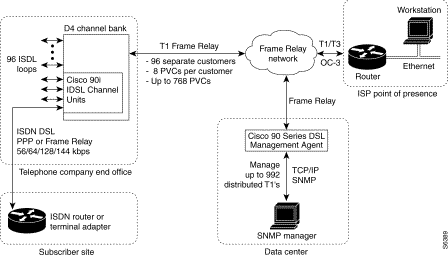
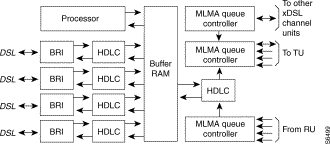
Table 1 Front Panel Controls and Indicators
6.02 FCC Class A Compliance—This
equipment has been tested and found to comply with the limits for a Class A digital device, pursuant to part 15 of the FCC rules. These limits are designed to provide reasonable protection against harmful interference when the equipment is operated in a commercial environment. This equipment generates, uses, and can radiate radio-frequency energy and, if not installed and used in accordance with the instruction manual, may cause harmful interference to radio communications. Operation of this equipment in a residential area is likely to cause harmful interference, in which case users will be required to correct the interference at their own expense.
You can determine whether your equipment is causing interference by turning it off. If the interference stops, it was probably caused by the Cisco equipment or one of its peripheral devices. If the equipment causes interference to radio or television reception, try to correct the interference by using one or more of the following measures:
Modifications to this product not authorized by Cisco Systems, Inc. could void the FCC approval and negate your authority to operate the product.
7.01 If you need technical assistance
with a Cisco 90i Channel Unit that is under warranty or covered by a maintenance contract, contact Cisco's Technical Assistance Center (TAC) at 800 553-2447, 408 526-7209, or tac@cisco.com. If the unit is defective, field repair is limited to the replacement of the unit. Repair services can be obtained by returning the defective unit to Cisco.
8.01 Cisco Connection Online (CCO) is
Cisco Systems' primary, real-time support channel. Maintenance customers and partners can self-register on CCO to obtain additional information and services.
8.02 Available 24 hours a day, 7 days a
week, CCO provides a wealth of standard and value-added services to Cisco's customers and business partners. CCO services include product information, product documentation, software updates, release notes, technical tips, the Bug Navigator, configuration notes, brochures, descriptions of service offerings, and download access to public and authorized files.
8.03 CCO serves a wide variety of users
through two interfaces that are updated and enhanced simultaneously: a character-based version and a multimedia version that resides on the World Wide Web (WWW). The character-based CCO supports Zmodem, Kermit, Xmodem, FTP, and Internet e-mail, and it is excellent for quick access to information over lower bandwidths. The WWW version of CCO provides richly formatted documents with photographs, figures, graphics, and video, as well as hyperlinks to related information.
8.04 You can access CCO in the
following ways:
8.05 For a copy of CCO's Frequently
Asked Questions (FAQ), contact cco-help@cisco.com. For additional information, contact cco-team@cisco.com.
Note If you are a network administrator and need personal technical assistance with a Cisco product that is under warranty or covered by a maintenance contract, contact Cisco's Technical Assistance Center (TAC) at 800 553-2447, 408 526-7209, or tac@cisco.com. To obtain general information about Cisco Systems, Cisco products, or upgrades, contact 800 553-6387, 408 526-7208, or cs-rep@cisco.com.
AccessPath, AtmDirector, the CCIE logo, CD-PAC, Centri, the Cisco Capital logo, CiscoLink, the Cisco NetWorks logo, the Cisco Powered Network logo, the Cisco Press logo, ClickStart, ControlStream, DAGAZ, Fast Step, FireRunner, IGX, JumpStart, Kernel Proxy, LoopRunner, MGX, Natural Network Viewer, NetRanger, NetSonar, Packet, PIX, Point and Click Internetworking, Policy Builder, RouteStream, Secure Script, SMARTnet, SpeedRunner, Stratm, StreamView, The Cell, TrafficDirector, TransPath, VirtualStream, VlanDirector, Workgroup Director, and Workgroup Stack are trademarks; Changing the Way We Work, Live, Play, and Learn and Empowering the Internet Generation are service marks; and BPX, Catalyst, Cisco, Cisco IOS, the Cisco IOS logo, Cisco Systems, the Cisco Systems logo, Enterprise/Solver, EtherChannel, FastHub, FastPacket, ForeSight, FragmentFree, IPX, LightStream, MICA, Phase/IP, StrataSphere, StrataView Plus, and SwitchProbe are registered trademarks of Cisco Systems, Inc. in the U.S. and certain other countries. All other trademarks mentioned in this document are the property of their respective owners.
D4 Carrier System Cisco 90i—
ISDN Digital Subscriber Line (IDSL) Channel Unit
Copyright © 1998, Cisco Systems, Inc.
All rights reserved. Printed in USA
9805R
![]()
![]()
![]()
![]()
![]()
![]()
![]()
![]()
Posted: Fri Jul 11 21:22:39 PDT 2003
All contents are Copyright © 1992--2003 Cisco Systems, Inc. All rights reserved.
Important Notices and Privacy Statement.