|
|

Table Of Contents
Cisco SS7/CCS7 Dial Access Solution System Integration Guidelines
Cisco SS7/CCS7 Dial Access Solution Overview
Cisco SS7/CCS7 Solution Features and Benefits
Cisco SC22XX Signaling Controller
Network Element Management System Server
Authentication, Authorization, and Accounting and Network Management Servers
Network Engineering Assumptions
Routing Control and Data Traffic
Designing an IP Subnetting and Addressing Plan
Preparing for Implementation of Cisco SS7/CCS7 DAS
Signaling Controller Configuration Information
Implementing the Cisco SS7/CCS7 DAS
Configuring the Cisco SC22XX Signaling Controller
Where to Get the Latest Version of This Guide
Signaling Controller Documentation Roadmap
Hotlinks to Online Documentation
Cisco SS7/CCS7 Dial Access Solution System Integration Guidelines
CautionThis is a legacy document that contains outdated information. Use the document as an example of an integrated system, but not as a guarantee of compatibility. Please send any comments to pgw-techpubs@external.cisco.com.
The Cisco SS7/CCS7 Dial Access Solution (DAS) provides centralized functions for adding Signaling System #7 (SS7) interfaces to large dial Points of Presence (POPs). This Non Facility Associated Signaling (NFAS) functionality provides a full integration of dial access capabilities within the circuit switched network infrastructure and provides significant savings on switching interface costs while simultaneously reducing trunking costs. Using the NFAS functionality means that all your T1 and E1 channels are used for voice and data while the associated signaling is carried separately over the SS7 network. In addition, you have the ability to scale your network cost-effectively from a few hundred to thousands of ports because you do not need to add a D channel for every additional port.
The Cisco SS7/CCS7 DAS consists of the Cisco SC22XX signaling controller working together with the Cisco network access servers (NAS), such as the Cisco AS5200, Cisco AS5300, or Cisco AS5800 to create a system that emulates a terminating or originating end-office telephone switch in the Public Switched Telephone Network (PSTN).
Terminology
Note
Refer to for a graphic representation of links and other telephony terminology.
SS7 Overview
SS7 is the international standard for the common channel signaling system. SS7 defines the architecture, network elements, interfaces, protocols, and the management (MGMT) procedures for a network which transports control information between network switches and between switches and databases. The North American version is also sometimes referred to as CCS7. SS7 is used between the PSTN switches replacing per-trunk in-band signaling, LEC switches, IEC switches, and between LEC and IEC networks.
The SS7 is implemented on a separate data network within the PSTN and provides call setup and teardown, network management, fault resolution, and traffic management services. The SS7 network is solely used for network control and the only data sent over it is signaling messages. (Note that the term SS7 can be used to refer to the SS7 protocol, the signaling network, or the signaling network architecture.)
The SS7 protocols that convey signaling information between switching systems (called signaling points) in the PSTN are carried on a special overlay network used exclusively for signaling. The signaling points use routing information in the SS7 signals to transfer calls to their final destinations.
Figure 1 SS7 Signaling Network
The SS7 architecture consists of the following signaling points (as shown in ):
•
Service Switching Points (SSPs) are telephone switches equipped with SS7 software and signaling links. Each SSP is connected to both STPs in a mated pair.
•
Signaling Transfer Points (STPs) receive and route incoming signaling messages toward their destinations. STPs are deployed in mated pairs and share the traffic between them.
•
System Control Points (SCPs) are databases that provide the necessary information for special call processing and routing, including 800 and 900 call services, credit card calls, local number portability, cellular roaming services, and advanced call center applications.
As you can see in , the SCPs and STPs and their links are deployed as mated pairs because of the critical nature of the signaling network.
The SS7 network features include:
•
Control over the establishment of calls across the PSTN.
•
Routing, billing, information exchange functions, specialized call treatments, and enhanced routing.
•
Common channel signaling in which signaling information for different connections travels on separate dedicated signaling channels.
•
Voice and data connections that travel on bearer channels.
Point Codes
Each signaling point (also called an SS7 node) in the SS7 network is identified with a unique address called a point code (PC). North American point codes are 24-bit and international point codes are 14-bit. (Note that China uses a special ITU 24-bit format that is incompatible with the North American and other international point codes.) PCs are carried in signaling messages exchanged between signaling points to identify the source and destination of each message. PCs are managed by the government agency that supervises, licenses, and controls electronic and electromagnetic transmission standards in your country (for example, the FCC in the U.S.). Note that there could be two separate agencies managing policy and providing licenses in your country.
Figure 2 Point Codes in the SS7 Network
As the traffic is shared between both pairs in the links, the links are referred to as linksets.
The PC is a hierarchical address consisting of:
•
Network Code identifies a signaling network.
•
Network cluster identifies a cluster of nodes belonging to a signaling network. For example, you can address a group of nodes using the same mated pair of STPs as a network cluster.
•
Network cluster member identifies a single signaling point within a cluster.
In (showing a North American setup), the PC 171.16.6 used for the one of the mated STPs consists of the following elements:
•
171 is the Network Code.
•
16 is the Network Cluster ID. For example, if you had 25 STP pairs nationwide, this octet would represent the STP pair number 16.
•
6 is the end node which is connected to the network cluster, in this case the SP.
The network indicator determines the type of call that is being placed:
•
Calls with an indicator of 0 are international bound and are immediately forwarded to an STP pair that is an international gateway.
•
Calls with a network indicator of 2 are national calls and are routed through the national network.
•
The network indicator of national spare (3) is used in countries where multiple carriers share point codes. In this case, networks are differentiated by this indicator. For example, in Germany the Deutsche Telekom (a primary carrier) has a PC of 1.244.3 (NI 2). mediaWays has the same PC but uses the NI of 3. Calls for mediaWays are addressed with the same PC but with the NI of 3.
Reference Documentation
See the following publications and web site for a comprehensive overview of SS7 and other information related to the Cisco dial access solution:
•
Black, U. ISDN and SS7 Architecture for Digital Signaling Networks. Upper Saddle River, New Jersey: Prentice Hall PTR; 1997
•
Bellamy, J. Digital Telephony, Second Edition. New York, New York; John Wiley and Sons, Inc.; 1991.
•
UNIX System Administration Handbook, Second Edition. Prentice Hall; 1995.
•
http://www.iec.org/. Click Training, Web ProForum Tutorials, Communications Networks, and then scroll down the list and click Signaling System #7 (SS7).
•
Other web sites listed in the section, " Hotlinks to Online Documentation."
Cisco SS7/CCS7 Dial Access Solution Overview
Architecture
The two primary components of the Cisco SS7/CCS7 DAS are the Cisco SC22XX signaling controller, which works together with the Cisco NASs (Cisco AS5200, Cisco AS5300, or Cisco AS5800) to create a system that emulates a terminating or originating end office in the PSTN. Note that in the SS7 architecture, the Cisco SS7/CCS7 DAS is an SSP.
The Cisco SS7/CCS7 DAS components include:
•
Cisco SC22XX signaling controller to provide connection to the SS7 network and the NASs. In addition to SS7 protocol functions, the signaling controller provides system resource management (including keeping track of circuit IDs for ports on the NASs for assigning calls), call control (including originating and terminating call processing/signaling), managing resource availability, usage measurements for accounting and management purposes, and alarms.
•
NASs, such as the Cisco AS5200, Cisco AS5300, or Cisco AS5800 to terminate the ISUP trunks (bearer channels). The ISUP trunks are T1 or E1 PRI interfaces.
•
Cisco SC3640 to provide SNMP offloading, system logging, TFTP services, and network documentation services if you are using the Cisco AS5800 in your DAS. In addition, the Cisco SC3640 provides a direct connection (via the console port) to the signaling controller, NAS, AAA server, network management server, NEMS server, and backhaul router so that you can access and manage the devices directly if the network goes down.
•
AAA and network management servers to provide security and network management.
•
Backhaul router to provide a connection to the ISP backbone, which provides a connection to the Internet.
shows the setup for a Cisco SS7/CCS7 DAS with mated STP pairs using A links. In this redundant system, the STPs share the load and protect your system against failure by diverting the traffic around the failure. This setup includes only one NAS, and all the DAS components are located on the same subnet.
Figure 3 Cisco SS7/CCS7 DAS with Single NAS
shows a setup with multiple NASs and two subnets. One subnet supports the signaling controller, NASs, management servers (AAA, SNMP, network management, and NEMS), and the Cisco SC3640. The second subnet provides a fast Ethernet connection between the NASs and the backhaul router for WAN access.
Figure 4 Cisco SS7/CCS7 DAS with Multiple NASs
shows the setup for a Cisco SS7/CCS7 DAS using direct F-links with no STP redundancy. This setup is used typically in the lab to test functionality.
Figure 5 Cisco SS7/CCS7 DAS with F-Links
Benefits
Using the Cisco SS7/CCS7 DAS provides the following benefits:
•
SS7 interfaces on NASs allow an ISP to provide wholesale dial services, dialup VPNs, Internet access, and voice services while interconnecting as a carrier. The ISP benefits from new revenue, lower operating costs, scaling, and reciprocal compensation benefits.
•
Address voice network congestion by using the SS7 interfaces to make features, such as rerouting on overflow conditions and the use of IN functions possible, which further drives down operations costs.
•
Install an SS7 POP in a new location without a switch.
•
Integrate the NASs directly into the SS7 network using the Cisco SS7/CCS7 DAS and thus remove the need for two switch ports on the PSTN circuit switch for each NAS port installed.
•
Increase the signaling to bearer ratios thus decreasing the signaling channels needed and the complexity.
•
Reduce network resource usage by using the SS7 interface to find the best routing in the network for the bearer channels before connecting a call. In the case of a PRI connection to the network, bearer channels must be established through to the end switch and the PRI trunk before returning the busy and clearing the network resources. Using SS7, the signaling knows that the termination trunks are busy and does not establish the bearer channel routing thus freeing network resources.
Cisco SS7/CCS7 DAS Operations
This section provides a brief overview of the following concepts and functionality used in the Cisco SS7/CCS7 DAS:
•
Signaling Controller and NAS Communication Protocols
•
Understanding the Redundant Link Manager (RLM)
•
Understanding the Failover System
•
Understanding Signaling Controller Configuration Files
The PSTN SS7 network routes SS7 messages to the Cisco signaling controller, which converts the SS7 messages to a protocol recognized by the Cisco NASs. (The Cisco signaling controller appears as a signaling point on the SS7 network.) The NASs appear as a telephone switch to the PSTN thus bypassing the local exchange carrier and the need to purchase ports on the telephone central office (CO) switch.
The Cisco signaling controller and NASs communicate, via an IP network, using an extended Q.931 protocol.This allows the signaling controller to provide call control for multiple NASs, which can be located in the same or different geographical sites.
Signaling Controller and NAS Communication Protocols
The Cisco control protocol architecture for communication between the signaling controller and NASs provides reliable signaling over an IP network and includes these features:
•
Maintains all current NAS functionality.
•
Supports Continuity Check (COT) and other maintenance functions.
•
Supports multiple links between the NASs and signaling controllers for full recovery in case of failures.
•
Supports LAN or WAN IP network connectivity with potentially diverse networks for reliability.
The protocol stack is shown in .
•
Extended Q.931 provides call control, COT functionality, and maintenance functions.
•
Q.921 provides sequencing and retransmission for messages.
•
User Datagram Protocol (UDP) provides the transfer of signaling messages across the LAN or WAN subnetworks connecting the NASs to the signaling controller.
•
IP provides addressing, type-of-service specification, fragmentation and reassembly, and security.
Understanding the Redundant Link Manager (RLM)
The Cisco Redundant Link Manager (RLM) provides link management over multiple IP networks so that your Cisco DAS can tolerate a single point of failure. Note that your DAS must be implemented using two or more subnets to use this failover functionality (see "Routing Control and Data Traffic" for details).
Using the RLM functionality, the Q.931 signaling protocol and other proprietary protocols are transported on top of multiple redundant links between the signaling controller and the NASs. In addition to this, RLM opens, maintains, and closes multiple links, manages buffers of queued signaling messages, and monitors whether links are active for link failover and signaling controller failover. The RLM goes beyond Q.921, because it allows for future use of different upper layers, and more importantly, allows for multiple, redundant paths to be treated as one path by upper layers.
See the publication Redundant Link Manager Feature at this url for details:
http://www.cisco.com/univercd/cc/td/doc/product/access/sc/r2/ios_r2/index.htm
Understanding the Failover System
The Cisco signaling controller includes a failover system (also called a redundant system) to protect your system against failures and downtime. The failover system consists of two servers connected via IP, serial, or a combination of the two types of interfaces, as shown in . (For a graphical representation of the redundant Cisco SC2200 Signaling Controller, see .) One server functions as the active host while the other server functions as the standby host. The failover system provides a seamless transition to the standby host in case of system failures.
The active host maintains communications between the active and standby hosts. The standby host constantly checks the active host for new and changed configurations and updates itself on a regular basis. Thus, when the standby host becomes the active, its configuration mirrors that of the former active host.
Figure 6 Failover Processes on the Signaling Controller Hosts
You can set the following switches for the failover controller. Note that these switches apply to the physical links only. If there is an event failure on the active host, the standby host starts call processing functions but the physical links might not return to service (depending on the switch setting).
Table 3 Failover Switches
Auto
Transitions to the standby host when an alarm occurs.
A
A is the only host with no switchover.
B
B is the only host with no switchover.
Understanding Signaling Controller Configuration Files
The signaling controller is configured and managed using a series of configuration (.dat) files. You create these configuration files using the signaling controller configuration tool, a graphical user interface, on the NEMS server. The files contain all the configuration information required by the signaling controller. The NEMS server creates a folder for each signaling controller in the c:\Lightspeed\TransPathCM\install directory. These files are used by the signaling controller to process the network data. The configuration tool also provides a configuration library utility you can use to back up and restore configurations.
Mapping NAS Bearer Channels to SS7 Signaling Links
The signaling controller maintains an internal mapping of the PSTN and NAS bearer circuits in the bearchan.dat, sigchan.dat, and sigchanip.dat files. This allows the signaling controller to determine which bearer circuit to use for the outgoing part of a call when a call originates from the PSTN or NAS. Each SS7 connection is identified using these three codes:
•
Originating Point Code (OPC)
•
Destination Point Code (DPC)
•
Circuit Identification Code (CIC)
The signaling controller uses the SS7 circuit identification information to uniquely identify each bearer circuit, which is identified by:
•
Span ID (the trunk ID)
•
Timeslot within the trunk
The signaling controller uses a set of signal channels to communicate with the NASs. Each signal channel is associated with a set of bearer channels that might be controlled by that signal channel.
Part of your configuration task for the signaling controller is to associate the NAS resources with the signaling controller. The DS0s are identified in the NAS as a two-level scheme consisting of trunk/timeslot. The trunk identifies the particular TDM multiplexed interface on the NAS (for example, T1/E1, PRI, T3/E3). The timeslot identifies the particular DS0 channel on that trunk. (Note: To make the association task easier, you can use ranges of timeslots.)
When the signaling controller identifies a bearer circuit, the signaling controller can then determine a valid route for signaling messages that control the circuit. Routes are expressed in terms of signal paths. For SS7, each signal path represents an SS7 link set. For the NAS, each signal path represents an IP connection to the NAS. SS7 signal paths use ISUP protocols and NAS signal paths use the Cisco Q.931-based protocol.
The IP address (or DNS name) of the appropriate NAS is associated with each NAS signal path in the signaling controller configuration.
Reference Documentation
See the following publications for detailed information:
•
Cisco SC2200 Signaling Controller Configuration Tool Guide
•
Cisco SC2200 Signaling Controller Software Operations and Maintenance Guide
•
Dial Solutions Configuration Guide
•
Release notes. Note that release notes are only available through your Cisco representative.
These publications are available online on the Cisco web site or on the Cisco Documentation CD-ROM that arrived with your system. See the section, " If You Need More Information," and " Cisco Connection Online," for details.
Features and Benefits
This section describes the Cisco SS7/CCS7 solution features and benefits, signaling controller features, and the management features supported by both the signaling controller and NASs.
Cisco SS7/CCS7 Solution Features and Benefits
lists the features and benefits for the Cisco SS7/CCS7 solution.
Signaling Controller Features
This section lists the following features for the signaling controller:
•
Protocols
•
Physical signaling interfaces
Protocols
Note
New protocols are being added rapidly, so check with Cisco to determine if your protocol is supported.
Physical Signaling Interfaces
lists the physical signaling interfaces supported by the signaling controller.
Management Features
The Cisco SS7/CCS7 DAS solution includes a set of management applications for the signaling controller and the NASs so that you can manage all the components in your solution as a single system from a common platform.
Signaling Controller Management
provides an overview of the management components of the Cisco signaling controller.
Network Access Server Management
The Cisco IOS software installed on the NASs provides an array of network management capabilities (described in ) designed to meet the needs of today's large, complex networks. These management features reduce network bandwidth and processing overhead, offload management servers, conserve resources, and ease system configuration tasks. The Cisco integrated management simplifies administrative procedures and shortens the time required to diagnose and fix geographically dispersed networks with a small, centrally located staff of experts. Configuration services reduce the cost of installing, upgrading, and reconfiguring network equipment.
Software Requirements
The Cisco SS7/CCS7 dial access solution requires the following software release levels:
•
Cisco IOS Release 11.3(7)AA or later running on the NASs.
•
MICA Portware Release 2.6.1.0 running on the NAS modem modules.
•
Signaling Controller Release 4.2(X).
Hardware Components
The Cisco SS7/CCS7 DAS consists of the following elements (as shown in and ):
•
Cisco SC22XX signaling controller
•
NAS
In addition, Cisco provides the following components for managing your DAS solution:
•
NEMS server
•
AAA and network management servers
•
Cisco SC3640
•
Backhaul router
See the following sections for details.
Cisco SC22XX Signaling Controller
The Cisco SC22XX provides easy scaling to 50,000 DSO ports, resource management, and call control functions. In addition, it supports co-located or distributed dial shelves and SNMP support for alarms. The signaling controller includes the following components:
•
A scalable, open server
•
Alarm relay unit (ARU)
•
Failover controller (or A/B switch)
•
Patch panel
•
Serial port expander
Note
The DC power supply and Ethernet (10 or 100 MB) hub are not supplied as a part of the signaling controller system. The Ethernet hub is necessary if you plan on a failover configuration for your signaling controller hosts. You can order these devices from Cisco Systems or supply your own devices.
You can order the Cisco SC22XX as a single- or dual-machine for redundancy, as shown in .
Figure 7 Redundant Single-Rack Cisco Signaling Controller
See for a graphical depiction of a single and dual rack setup with single and dual host configurations. lists each element of the vertical rack and the size of each piece of equipment in Rack Units (RUs), where 1 RU = 1.75 inches.
Figure 8 Single and Redundant Cisco Signaling Controller Configurations in Single Racks
Signaling Controller Hosts
The signaling controller includes a scalable, open host that provides SS7 interfaces, alarms, and a reliable IP link between the signaling controller and NASs. This release offers the option of one of these Sun hosts: Sun Ultra Enterprise 450 or Sun Netra 1120t.
Sun Ultra Enterprise 450
The Sun Ultra Enterprise 450 is a high performance, shared memory, multiprocessing general purpose Sun Ultra SPARC server. It supports up to four 400 MHz processors and is rack mountable. It has 10 PCI slots, of which 7 accept E1, T1, or V.35 cards. It is used in the Cisco SC2211 and Cisco SC2212 SS7/CCS7 DAS solutions.
Figure 9 Sun Ultra Enterprise 450 (Signaling Controller Host)
lists the Sun Enterprise 450 specifications.
Sun Netra 1120t
The Sun Netra is a general purpose Sun Ultra SPARC server. It has four PCI slots, of which three accept E1, T1, or V.35 cards. The Netra is rack-mountable and is NEBS and ETSI compliant.
Figure 10 Sun Netra 1120t (Signaling Controller Host)
lists the Sun Netra 1120t specifications.
Alarm Relay Unit (ARU)
The ARU transmits critical, major, and minor alarms to the alarm center in the Network Operations Center (NOC).
Figure 11 Alarm Relay Unit
Failover Controller
The Failover controller (also sometimes referred to as an A/B switch) implements the failover procedure. The controller is only required if you have a failover configuration. If using the failover controller, you need to connect the active and standby signaling controller hosts via an Ethernet hub. The Ethernet (10 or 100 MB) hub is not supplied as a part of the signaling controller system. You can order the hub from Cisco Systems or supply your own hub. For a brief overview of the failover process, see the section " Understanding the Failover System."
Figure 12 Failover Controller
Patch Panel
The patch panel is used to connect site network E1/T1/V.35 lines to the signaling controller.
Figure 13 Patch Panel
Serial Port Expander
The serial port expander is required, in a failover configuration, to provide the additional asynchronous ports. For example, the Sun signaling controller hosts ship with two asynchronous ports built in. A typical failover configuration requires three asynchronous ports and a terminal (console) port.
The asynchronous ports are required for the following connections:
•
Connection to ARU
•
Connection to failover controller
•
Asynchronous heartbeat between the failover hosts
Figure 14 Serial Port Expander
Platform Specifications
The Cisco SC2200 is available in four models (as shown in ) for greater flexibility. Cisco provides complete systems integration, installation, and testing.
Reference Documentation
For each component of the signaling controller, refer to the documentation that arrived with that particular component. For information about the signaling controller, see the following publications:
•
Cisco SC2200 Signaling Controller Configuration Tool Guide
•
Cisco SC2200 Signaling Controller Software Operations and Maintenance Guide
•
Release notes. Note that release notes are only available through your Cisco representative.
These publications are available online on the Cisco web site or on the Cisco Documentation CD-ROM that arrived with your system. See the section, " If You Need More Information," and " Cisco Connection Online," for details.
Network Access Servers
Cisco AS5200, Cisco AS5300, or Cisco AS5800 access servers provide the termination for the ISUP trunks (bearer channels).
Note
Your NAS will require MICA modems if your network implements two-wire continuity checks. In addition, this release of the Cisco SS7/CCS7 DAS does not support the Cisco AS5300 VoIP card.
Cisco AS5200
The Cisco AS5200 provides the following features:
•
Services and terminates asynchronous and digital (ISDN) calls with one stand-alone Cisco AS5200 and one phone number.
•
Supports two T1 or E1 PRI lines. Combines LAN, WAN and asynchronous line support in a single package.
•
Supports up to 60 (with E1 configuration) integrated modems.
•
Supports all protocols and services on the asynchronous ports.
•
Supports Telnet connections for dialing out from the network.
•
Supports IBM tunneling and conversion such as Data Link Switching (DLSw).
•
Offers bandwidth management and optimization and security features including data compression, IPX/SPX spooling, and packet filters.
•
Delivers multiprotocol security levels with authorization and accounting control.
Cisco AS5300
The Cisco AS5300, designed for medium to large service providers, offers the same features of the Cisco AS5200 and these additional features:
•
Terminates up to eight E1 or TI connections.
•
Provides backhaul serial support.
Cisco AS5800
The Cisco AS5800, Cisco's large-scale solution, offers these additional features:
•
Terminates up to 24 E1/T1 connections.
•
NEBS Level 3 and ETSI compliance. (These are North American and European telecom certifications.)
Reference Documentation
Refer to the hardware installation guides and the software configuration guides for each NAS, the Dial Solutions Configuration Guide, the Cisco IOS software configuration guide, and command reference publications for details on the NASs. These publications are available on the Documentation CD-ROM that arrived with your access server, on the World Wide Web from Cisco's home page, or you can order printed copies.
Network Element Management System Server
The Cisco Network Element Management System (NEMS) manages the signaling controller. The NEMS server is an NT server and requires a Pentium processor, 166 MHz speed, 128 MB RAM, and 2.2 GB hard drive. The workstation client accessing the NEMS server must also have a minimum 166-MHz processor, 16 MB of RAM, and a color monitor set for 1024 x 768 resolution.
The NEMS server also requires Microsoft internet server, Microsoft Access 97 (including ODBC drivers for Access), and Netscape Communicator 4.0+ software installed. Note that the front end of the configuration tool is a JAVA applet.
See the signaling controller documentation for additional information. The publications are available online on the Cisco web site or on the Cisco Documentation CD-ROM that arrived with your system. See the section, " If You Need More Information," and " Cisco Connection Online," for details.
Authentication, Authorization, and Accounting and Network Management Servers
These servers provide security and network management. See the Security Configuration Guide for details. This publication is available online on the Cisco web site or on the Cisco Documentation CD-ROM that arrived with your system. See the section, " If You Need More Information," and " Cisco Connection Online," for details.
Cisco SC3640
Use the Cisco SC3640 to provide SNMP offloading, system logging, TFTP services, and documentation services if you are using the Cisco AS5800 in your DAS. In addition, the Cisco SC3640 provides a direct connection (via the console port) to the signaling controller, NAS, AAA server, network management server, NEMS server, and backhaul router so that you can manage the devices if the network goes down.
See the Cisco 3640 System Controller Installation and Configuration Guide for details. This publication is available online on the Cisco web site or on the Cisco Documentation CD-ROM that arrived with your system. See the section, " If You Need More Information," and " Cisco Connection Online," for details.
Backhaul Router
The backhaul router provides a connection to the IP backbone to connect to the Internet. See the router documentation for additional information. These publications are available online on the Cisco web site or on the Cisco Documentation CD-ROM that arrived with your system. See the section, " If You Need More Information," and " Cisco Connection Online," for details.
Designing Your Network
Designing your network is a complex and sophisticated task beyond the scope of this document. This section describes very briefly some issues you need to consider while engineering your network, the traffic engineering assumptions you must take into consideration, some suggestions for routing control and data traffic, and how to design an IP subnetting and addressing plan. See the subsection " Reference Documentation" later in this section for some reference publications that you can use to design and engineer your network.
Network Engineering Assumptions
When engineering your network, you need to consider the following issues:
•
There should be no packet loss and the packets should not be received out of order between the signaling controller and the NASs. This could impact the performance of the Cisco SS7/CCS7 DAS and the call setup time might become unacceptable.
•
Do not enable load balancing in the control network. If you must use load balancing, then you must also enable destination-based load balancing. In this case, use Cisco Express Forwarding (CEF) if available. If you do not use CEF, load balancing could cause out-of-sequence delivery when the cache ages out.
•
If you are using Weighted Fair Queuing (WFQ) or any other type of queuing feature, make sure all signaling packets from the NASs to the signaling controller (and vice versa) show up in the same queues. Fancy Queuing is not recommended in the control network unless absolutely necessary.
•
If using dynamic routing protocols in the control network then out-of-sequence delivery could occur on a change of adjacency or topology. This should not be a normal occurrence in a stable network.
Traffic Engineering
Traffic engineering is the process of defining the call patterns for the services (modem or voice) you provide. Traffic engineering involves calculating the calls per second rate to define your call characteristics and performance statistics. Using this data, you can then calculate the number of trunks and ports required for a certain performance level, the number of voice trunks, number of agents required for a call center, how many modems should be in a modem pool, and so on.
Some of issues that must be considered while calculating the numbers for your network:
1
What are the services you are providing? Is this a mix of services, for example, modem pools, ISDN services, Voice over IP, and so on.
2
You need to research how your services are being used. For example, what is the recommended average hold time, what percentage of your services are enterprise versus Internet, what is the average number of hours per month for Internet users, how many users subscribe to your services, data transfer rate, what is the profile for the busy hour (day, day of year, call rate, and average hold time), and so on.
3
List the assumptions for the network. For example, the network will use only one IP subnet, there will be no voice services provided, and busy hour assumptions.
4
List the calculations you need to make. For example, the performance data, number of ports, number of modems, number of transactions per second, load on network elements or nodes, average use per user.
5
Determine the least-cost combination of trunks.
Routing Control and Data Traffic
When planning your network, sure the control traffic IP network is separate from the data IP network and is always the primary network for control traffic and does not carry any data. You also need to provide redundancy in the control network to protect against failures. We do not recommend using the data network because the failover network for the control traffic as control traffic is time sensitive and the load on the data network could be subject to unexpected highs.
There are two ways to route control traffic:
•
Static routing
•
Dynamic routing
Both options are discussed in the following sections.
Static Routing
and compare a simple network in two scenarios. The first scenario, , shows a network with no built-in redundancy for the control traffic. The second scenario, , shows the same system with a built-in redundancy for the control traffic.
In (the nonredundant system), the network includes three NASs and two signaling controllers (labeled SC1 and SC2 in the figure) with the following features:
•
NAS1 has dual Ethernet interfaces, with one interface providing access to the control traffic and the other providing access to the data network.
•
NAS2 and NAS3 each have only one Ethernet interface, which connects them to the data network. Because NAS3 has one spare serial interface, this interface is used to connect it to the control network via router R1. NAS2 receives its control traffic from the signaling controllers via R1 over the data IP network.
•
SC1 and SC2 can are be either a redundant pair or both can be primary signaling controllers.
Figure 15 Simple Configuration for Control and Data IP Networks
This is how the control traffic failover works in this setup. When a NAS loses the connection over the control network, the standby link connection is initiated over the data network. To do this, we configured router R1 to statically route the signaling controller's primary IP address to the control network and its standby IP address to the data network. Thus, all data traffic is routed statically to the Internet default gateway.
This approach turns off dynamic routing in the two networks to simplify the network design. A result of statically routing control traffic over the data network is that the time-sensitive protocols of control traffic could get impacted because of the load of data traffic over the data network.
To alleviate the load of data and control traffic coming from all the NASs and signaling controllers into the same LAN, shows the use of an Ethernet switch (labeled Switch 1 in the figure) to switch data and control traffic. However, note that even in this improved setup, the control traffic will still be impacted by sharing the same interface with the data traffic within a NAS when failover occurs.
Also, NAS2 can reach the signaling controller's standby IP interface because of the limitation of number of available physical interfaces inside the router. Placing the signaling controller primary and standby interfaces on different LAN segments brings better redundancy than having both on the same LAN segment.
Figure 16 Using an Ethernet Switch to Alleviate the Impact of Heavy Data and Control Traffic
Dynamic Routing
In the example in the previous section " Static Routing," it is not necessary to enable dynamic routing because the signaling controllers and the NASs are located on the same LAN segment and there is no internetworking provided by routers. But, what if dynamic routing was enabled on the NASs and the routers? In this scenario, when NAS1's IP interface on the control traffic network is down, the signaling controller's primary link is reestablished by routing the link from the IP interface on the data/control network back to control network via router R1. But, looking at , the rerouting of the primary link back to the control network is slower than taking the standby link on the data/control network because the primary link will traverse one more hop than the standby link to reach the signaling controller. Thus, for the setup in , static routing works better than dynamic routing.
Usually, dynamic routing is used in large and complicated networks especially when the control network spans across several distributed locations. shows one such network environment. This setup includes two distinct IP networks:
•
Control IP network is located in Autonomous system 1 and the data/control IP network is located in Autonomous system 2.
•
Routers R2 and R6 provide backup routing paths between the two networks.
•
Router R8 spans both networks.
The signaling controller primary IP and standby IP interfaces connect to different LAN segments for better redundancy. Note that this figure displays only the routers within the two networks.
Figure 17 Dynamic Routing of Control Data
In this system, Autonomous system 1 includes only control traffic while Autonomous System 2 includes both control and data traffic. To configure the networks, routing information about Autonomous system 1 is distributed to Autonomous system 2 via the edge routers connecting the two networks but routing information about Autonomous system 2 is not distributed to Autonomous system 1. This means that router R2 distributes Autonomous system 1 routing information to router R6 and vice versa. The same routing policy applies to router R8 but the difference here is that both Autonomous system 1 and Autonomous system 2 routing information resides in router R8 at the same time. (NOTE: The current Cisco IOS releases support the capabilities to selectively distribute and filter routing information going into and coming out of the router via different interfaces.)
If a NAS has only one IP interface available, it has no choice but to connect to the Autonomous system 2 network and route control traffic back to Autonomous system 1. For example, NAS4 can only connect to router R5. However, router R5 can route the control traffic to the LAN Switch 1 or routers R2 or R6.
To enable routers inside Autonomous system 2 to route control traffic back to Autonomous system 1 as soon as possible, you need to configure the routing metrics in Autonomous system 1 and Autonomous system 2 so that the shortest path between the two systems can be chosen based on the metrics. For example, one of elements of metrics is delay. All the routes inside Autonomous system 1 can be configured with much less delay than any routes inside Autonomous system 2. In a similar manner, you can configure other metrics when planning for the entire network.
Security Protection Over Control Network
You can configure Cisco access policy lists for the Autonomous system 1 edge routers connecting to Autonomous system 2 to block unwanted traffic directed to the control network.
Designing an IP Subnetting and Addressing Plan
When designing your IP subnetting and addressing plan, consider the following:
•
Will your IP data network and management traffic be separate?
•
How will your network handle voice versus data traffic? Supporting VoIP requires special considerations outside the scope of this document. Refer to the Voice Over IP Software Configuration Guide for details. This publication is available online on the Cisco web site or on the Cisco Documentation CD-ROM that arrived with your system. See the section, " If You Need More Information," and " Cisco Connection Online," for details.
•
Will you be using VLANs and a switch to separate the control management network from the data network?
After you have answered the above questions, you can now:
Step 1
Create an IP subnet plan for your DAS based on whether all your DAS components are located in a single subnet (see ) or two subnets (see ).
Step 2
Create the address plan based on your subnet plan.
shows an address plan for a DAS with only one subnet. The following example uses a single subnet 172.16.100.0/24.
shows an address plan for a DAS with two subnets: 172.16.100.0/24 and 172.16.101.0/24.
Reference Documentation
See the following publications for detailed information:
•
Voice Design and Implementation Guide
•
Cisco Security Configuration Guide
•
Cisco Wide-Area Networking Configuration Guide
•
Cisco Internetworking Case Studies
•
Lewis, C. Cisco TCP/IP Routing Professional Reference. MacGraw-Hill; 1997
•
Ramses, M. Introduction to Teletraffic Engineering. 1985.
•
Boucher, J.R. Voice Teletraffic Systems Engineering. Artech House; 1988.
The Cisco publications are available online on the Cisco web site or on the Cisco Documentation CD-ROM that arrived with your system. See the section, " If You Need More Information," and " Cisco Connection Online," for details.
Tips
You can also search for the keyword erlang in the category telecommunications on the web for more information on designing your network traffic.
Preparing for Implementation of Cisco SS7/CCS7 DAS
Before you can start configuring the various components in the Cisco SS7/CCS7 DAS, you need to have information, such as IP addresses, PCs, span IDs, and so on available. This section provides tables you can fill in with the required information before configuring the DAS components.
Note that the values already entered in the tables are either required values for the signaling controller or a value you can use to avoid mismatching names where needed and matching names where not needed, for example, the IP service names on the signaling controller and NASs.
After you enter the signaling controller configuration information using configuration tool on the NEMS server, and then build and deploy the configuration, the result is a set of configuration (.dat) files that are copied to the signaling controller.
Note
Do not use spaces in for Tag and Name values in the following sections.
Figure 18, Figure 19, Figure 20, and Figure 21 display information you need to collect for configuration.
Figure 18 Information for Access Lines if Using a Single Switch
Figure 19 Information for Access Lines if Using Multiple Switches
Figure 20 Information for External SS7 Lines (A- or F-links) Using a Single STP or Switch
Figure 21 Information for External SS7 Lines (A- or F-links) Using Multiple STPs or Switches
SS7 and PSTN Data
Telco Switches Attached to the Signaling Controller
Table 15 Telco Switches
1
2
3
4
1 DPC in traffic path in signaling controller, listed in dpc.dat
2 For information only
STPs Attached to the Signaling Controller
Table 16 STPS
1
2
3
4
1 APC in signal path in signaling controller.
IP Data
Site Information
Access Lines
Access lines are the lines going directly into the associated NASs.
Table 18 From Switch No. 1 (bearChan.dat)
1 Referred to as AL-TAGs.
2 For example, ESF/B8ZS. You can enter a value when configuring the NAS; for the signaling controller a default value is already selected. To change the signaling controller default value, you need to manually edit the physLineIf.dat file.
3 Needed when connected to NAS. Must match IOS NFAS_INT # in Pri-group command.
4 Range, for example 1 to 24.
Table 19 From Second Switch No. 1 (if applicable) (bearChan.dat)
1 Referred to as AL-TAGs.
2 For example, ESF/B8ZS. You can enter a value when configuring the NAS; for the signaling controller a default value is already selected. To change the signaling controller default value, you need to manually edit the physLineIf.dat file.
3 Needed when connected to NAS. Must match Cisco IOS NFAS_INT # in Pri-group command.
4 Range, for example 1 to 24.
Add additional access lines tables if the signaling controller and NASs are connected to more switches.
External Lines
External lines are the SS7 signaling lines connecting to the signaling controller line interface cards. The actual line interface cards accepting the SS7 lines are defined in and .
Table 20 From First STP or Switch
1 Referred to as SS7-TAGs.
2 This is the SLC for this link in its linkset.
Table 21 From Second STP or Switch
1 Referred to as SS7-TAGs.
2 This is the SLC for this link in its linkset.
Add additional SS7 line tables if the signaling controller is connected to other STPs (via A links) or switches (via F links).
NASs
These are the NASs connected directly to the T1/E1 bearer trunks from the telco switches and receiving ISDN signaling from the signaling controller over IP interfaces.
NAS No. 1
Table 23 IP Interface 1 on NAS No. 1 for Network A
NAS1_IP_14
NAS1IP_PRI
ISDNPRI_IP
3001
1 This is the logical name of the signaling protocol over IP. This name is used in the traffic path configuration below. Use value below.
2 Select from list. This is the signaling protocol over IP.
3 Default port number on Cisco AS5X00.
4 Use this value.
Table 24 IP Interface 2 on NAS No. 1 for Network B (if applicable)
NAS1_IP_24
NAS1IP_PRI
ISDNPRI_IP
3001
1 This is the logical name of the signaling protocol over IP. This name is used in the traffic path configuration below. Use value below.
2 Select from list. This is the signaling protocol over IP.
3 Default port number on Cisco AS5X00.
4 Use this value.
NAS No. 2
Table 26 IP Interface 1 on NAS No. 2 for Network A
NAS2_IP_14
NAS2IP_PRI
ISDNPRI_IP
3001
1 Logical name of the signaling protocol over IP. Used in the traffic path configuration. Use the listed value.
2 Select from list. This is the signaling protocol over IP.
3 Default port number on Cisco AS5X00.
4 Use this value.
Table 27 IP Interface 2 on NAS No. 2 for Network B (if applicable)
NAS2_IP_24
NAS2IP_PRI
ISDNPRI_IP
3001
1 Logical name of the signaling protocol over IP. Used in the traffic path configuration. Use the listed value.
2 Select from list. This is the signaling protocol over IP.
3 Default port number on Cisco AS5X00.
4 Use this value.
Tips
•
The IP service name for both IP interfaces (networks A and B) must match. This name is used in the traffic path configuration, and associates the traffic path to the IP interfaces that will provide signaling for these T1/E1 lines.
•
The signaling controller configuration tool uses the IP service names to distinguish the NASs during the building and deployment of the signaling controller configuration files.
Signaling Controller
This device accepts SS7 lines from the telco STPs or switches and provides ISDN Q.931 signaling over IP to the associated NASs.
Table 28 Signaling Controller Definition
NAS
1 Database name, 1 to 3 digits
2 1 to 4 characters
3 Network A
Table 29 SNMP Manager Configuration (if applicable)
Manager0012
Public
Write
1 SNMP manager
2 Default name
Note
You cannot change the community string values shown in the table.
Table 30 Signaling Controller Card
1 If using Sun servers, you have these options:
Netra (3 card slots for ITK/PTI cards)
Ultra 5 (3 card slots for ITK/PTI cards)
Enterprise 450 (7 card slots for ITK/PTI cards)
Table 31 Cage Slot Information
Slot_0
Slot_1
Slot_2
1 ITK:T1 or ITK:E1 ( RJ48 line interface)
PTI_V35:V35 (4 V.35 line interfaces; special 1-to-4 V.35 fan-out cable required)
Note
Add additional slots for the signaling controller card cage.
Table 32 SS7 Lines Connected to Line Interfaces
1 For example, Slot_0/LIF_0
2 From or
Note
Created automatically from IP address given in signaling controller configuration above.
Table 33 IP Interface 1 on Signaling Controller for Network A
IP_Addr1
ISDNPRI
ISDNPRI_IP
3001
1 Filled in from .
2 This is the logical name of the signaling protocol over IP. This name is used in the signal path configuration in .
3 This is the signaling protocol over IP.
4 Default port number on Cisco ASX00.
Table 34 IP Interface 2 on Signaling Controller for Network B
IP_Addr2
ISDNPRI
ISDNPRI_IP
3001
1 Filled in from .
2 This is the logical name of the signaling protocol over IP. This name is used in the signal path configuration in .
3 This is the signaling protocol over IP.
4 Default port number on Cisco AS5X00.
Traffic Paths
Traffic paths define the T1/E1 lines from a switch with a unique SS7 DPC to the signaling controller and attached to one of the NASs associated with this signaling controller. This is how traffic paths are calcuated:
•
1 DPC + 1 NAS = 1 traffic path
•
2 DPC + 1 NAS = 2 traffic paths
•
1 DPC + 2 NAS = 2 traffic paths
•
2 DPC + 2 NASs = 1 traffic path
Table 35 Traffic Path No. 1
Path name
Description
Tag
Protocol Family
Variant
Usage
Access
DPC/Net. ID1
Access Device2
Access IP Service3
1 Switch PC.
2 NAS attached to the T1/E1 lines from the DPC.
3 Must match the IP service name selected for the IP interfaces for the NAS.
Table 36 Access Lines in Traffic Path No. 1
1 From Access lines section.
2 DS0s from each T1/E1 that are bearer channels; e.g., 1 to 24 for T1.
3 Corresponding to each bearer channel. The current release of the signaling controller supports 4096 CICs (0 to 4095).
Table 37 Traffic Path No. 2
Pathname
Description
Tag
Protocol family
Variant
Usage
Access
DPC/Net. ID1
Access Device2
Access IP Service3
1 Switch's PC.
2 NAS attached to the T1/E1 lines from the DPC.
3 Must match the IP service name selected for the IP interfaces for the NAS.
Table 38 Access Lines in Traffic Path No. 2
1 From the tables in the section " Access Lines."
2 DS0s from each bearer channel T1/E1; e.g., 1 to 24 for T1.
3 Corresponding to each bearer channel. The current release of the signaling controller supports 4096 CICs (0 to 4095).
Signal Paths
Signal paths define the SS7 lines from an STP or switch connected to the Cisco SC22XX.
Note
One signal path for each STP or switch providing SS7 lines to the Cisco SC22XX is required. One signal path can contain more than one SS7 line from a single STP or switch. Each SS7 line from the same STP or switch is in the same linkset and MUST have a unique link code.
Table 39 Signal Path No. 1
Description
Protocol family
Variant
Usage
Access
OPC/Net. ID1
Priority
Load Sharing (Y/N)
APC2
Destinations: Traffic Path Tags3
1 Own PC.
2 Adjacent PC; STP or switch's PC.
3 Traffic paths represented by this signal path; refer to , , , and .
Table 40 Channels (SS7 Lines) in Signal Path No. 1
1 From .
2 (DS0) of SS7 link in T1/E1 (1 to 24 for T1, 1to 31 for E1). If SS7 line is V.35, this is not applicable.
3 Values are 0 to 16 and must match the switch or STP configuration.
Table 41 Signal Path No. 2
Description
Protocol family
Variant
Usage
Access
OPC/Net. ID1
Priority
Load Sharing (Y/N)
APC2
Destinations: Traffic Path Tags3
1 Own PC.
2 Adjacent PC; STP or switch's PC.
3 Traffic Paths represented by this signal path; refer to .
Table 42 Channels (SS7 lines) in Signal Path No. 2
1 From .
2 (DS0) of SS7 link in T1/E1 (1 to 24 for T1, 1 to 31 for E1). If SS7 line is V.35, this is not applicable.
3 Values are 0 to 16 and must match the switch or STP configuration.
Table 43 RLM (Redundant Link Manager) Configuration
30001
100
10
10
1 If you do not use this value, then the service IP port value (entered in Table 23, Table 24, Table 26, and Table 27) must be a value greater than the value of the RLM port number. For example, RLM port + 1 = ISDN IP service port.
Signaling Controller Configuration Information
lists the configuration (.dat) files created by the configuration tool when configuring the signaling controller and also provides a reference to the corresponding table used to collect information and values earlier in this section.
Implementing the Cisco SS7/CCS7 DAS
Sequence of Implementation
To implement your Cisco SS7/CCS7 DAS, you need to:
Step 1
Do a traffic study for your network. See the section "Traffic Engineering" for details.
Step 2
Design your network by identifying the physical configuration and components of your network. This network design should be based on assumptions that meet your network requirements. See the section "Network Engineering Assumptions" for a list of commonly used assumptions.
Step 3
Create an IP subnetting and addressing plan. See the section "Designing an IP Subnetting and Addressing Plan" for details.
Step 4
Connect the hardware. See the section "Hardware Connections" for details.
Step 5
Connect all the devices to the network. Refer to the device documentation for details.
Step 6
Install software on the devices. See the section "Installing Software" for details.
Step 7
Configure and deploy the configuration files on all the devices in this order:
(a)
Configure the NASs and assign IP addresses to the NASs. See the section "Configuring the NAS" for details.
(b)
Configure the NEMS server and assign an IP address to the server. See the section "Configuring the Cisco SC22XX Signaling Controller" for details.
(c)
Assign an IP address to the signaling controller and then create and deploy the configuration file on the signaling controller. See the section "Configuring the Cisco SC22XX Signaling Controller" for details.
(d)
Configure the backhaul router and assign and IP address to the router. Refer to the router documentation for details.
(e)
Configure the Cisco SC3640, AAA server, and network management server. Refer to the appropriate documentation for details.
Step 8
Make sure all the devices can talk to each other by pinging one device from another. For example, you should be able to ping the backhaul router and the DNS server (node in the Internet cloud) from each device. You should also be able to access (using Telnet, ReflectionX, or other such software) each device from the other devices.
Hardware Connections
This section provides an overview of the recommended hardware connection sequence. For details, refer to the appropriate hardware installation guide. Make sure you have the hardware installation guides handy for all the devices you are connecting in your DAS network.
Step 1
Wire up the signaling controller in this sequence:
(a)
If using dedicated DC power, connect the power supply to the signaling controller.
(b)
Install the expansion slot between the signaling controller and failover box.
(c)
Connect the Ethernet hub to your LAN. Note: The hub is not provided with the signaling controller.
(d)
Connect a console terminal to the signaling controller hosts using an EIA/TIA-232 cable.
(e)
Connect the A-links from the telco to the patch panel. Refer to the patch panel documentation for details.
(f)
Connect the signaling controller to the IP network to which the NASs will be connected.
Step 2
If you have one IP network, connect the NASs to the Ethernet hub. If you have two IP networks (see ), use the NAS Ethernet port to connect each NAS to the Dial POP managment network and use the NAS Fast Ethernet port to connect each NAS to the IP data network. Refer the NAS hardware installation guides for details.
Step 3
Connect the bearer channels to the NAS using RJ-48 connections for the E1 and T1 interfaces, or an optional BNC (75 ohms) connection for the E1 interface.
Step 4
Connect the signaling controller, NASs, NEMS server, AAA server, network management server, and backhaul router to the console ports on the Cisco SC3640 using EIA/TIA RS-232 console cables.You can now telnet directly into each device in your DAS (even if the network goes down).
Installing Software
Install software on the DAS components in this sequence:
1
Cisco SC22XX signaling controller
2
NEMS server
3
Cisco NASs
4
AAA server
5
Cisco SC3640
6
Network management server
7
Backhaul router
Configuring the Cisco SC22XX Signaling Controller
CautionAlways use the signaling controller configuration tool to create, modify, manage, and deploy your configuration files on the signaling controller. We do not recommend modifying the configuration files directly on the signaling controller.
Configuration Steps
Configuring the signaling controller includes these steps:
Step 1
Identify the E1, T1, or V.35 cards on your signaling controller and connect your lines to cards.
Step 2
Setup the SNMP manager.
Step 3
Set up the IP interface(s) and service.
Step 4
Create traffic and signal paths.
Step 5
Set up the RLM. Although the RLM resides on the NAS and is configured using Cisco IOS software, you also need to set the RLM timers in the signaling controller configuration tool.
Step 6
Build and deploy the configuration.
Reference Documentation
For detailed installation and configuration instructions, refer to:
•
Cisco SC2200 Signaling Controller Configuration Tool Guide
•
Cisco SC2200 Signaling Controller Software Operation and Maintenance Guide
•
Dial Plan Provisioning Guide
The publications are available online on the Cisco web site or on the Cisco Documentation CD-ROM that arrived with your system. See the section, " If You Need More Information," and " Cisco Connection Online," for details.
Configuring the NAS
This section provides a brief overview of the COT and RLM features (new features for the Cisco SS7/CCS7 DAS), lists the steps you need to take to configure the NASs in your DAS, and displays a sample configuration file.
Continuity Testing Feature
Continuity testing (COT) is a automated diagnostic procedure performed in the PSTN between switches to ensure that circuits are in service and not experiencing excessive signal loss. On a periodic basis, the switch originating the call tells the next switch though signaling to loop back the circuit, then the requesting switch sends a tone down the line and listens for it to return. The loop-back form of COT is used on 4-wire trunks. There is also a form of COT used on 2-wire trunks deployed on some Lucent 1AESS switches in the U.S. In the 2-wire case, when the originating switch sends a tone, the receiving sends a different frequency tone in response.
COT is a requirement of North American SS7 and requires that network elements test the bearer channels. Because the bearer channels bypass the signaling controller, the NASs are responsible for testing the channels. See for platform capabilities.
COT works as follows:
1
COT tests the bearer channels status via either loopback or tone detection and generation.
2
The signaling controller receives the COT request from the SS7 network and forwards a message to the NAS.
3
The NAS runs the test and sends an indication of success or failure of COT back to the signaling controller.
4
If the signaling controller does not receive the indication it times out the COT test and retries the test a specific number of times as per the ANSI SS7 protocol specification.
5
If all retries fail, the signaling controller takes the line out of service, sends a message to the originating switch of CIC failure, and creates an alarm on the traffic channel.
For details, see the publication Continuity Testing (COT) at this url:
http://www.cisco.com/univercd/cc/td/doc/product/access/sc/r2/ios_r2/index.htm
Redundant Link Manager Feature
The Redundant Link Manager (RLM) provides virtual link management over multiple IP networks. This allows for the transportation of Q.931 and other proprietary protocols over multiple redundant links between the signaling controller and the NASs. RLM also performs the following functions:
•
Opens, maintains, and closes multiple links.
•
Manages buffers of queued signaling messages.
•
Monitors active links for link failover and signaling controller failover.
The RLM goes beyond Q.921, because it allows for future use of different upper layers, and also allows the upper layers to treat multiple, redundant paths one path. Note that configuring RLM also configures COT on your NAS. Although the RLM resides on the NAS and is configured using Cisco IOS, you also need to set the RLM timers in the signaling controller configuration tool.
See the publication Redundant Link Manager Feature at this url:
http://www.cisco.com/univercd/cc/td/doc/product/access/sc/r2/ios_r2/index.htm
Understanding Cisco IOS Software Release Trains
describes the Cisco IOS software release trains.
Configuration Steps
For each NAS installed in your Cisco SS7/CCS7 DAS, you need to:
Step 1
Configure the switch type to NI2 using the isdn switch-type primary-ni command. This command enables the connection between the NAS and the signaling controller. You also need to enable COT loopback support for call termination from SS7 using the isdn service cot command.
Step 2
Configure the access server for channelized T1 or E1 lines.
Step 3
Configure the D channels for modem signaling and to receive calls using the RLM-group command.
Sample Configuration Output
This is a sample configuration output from a Cisco AS5800 setup for bearer channels. Explanation of setup is included within the output in bold body text.
version 11.3service timestamps debug uptimeservice timestamps log uptimeno service password-encryption!hostname hegel!boot system slot0:c5800-p4-mz.rel2.Sep09enable secret 5 $1$3qCJ$5/eR47qFX360VjaPEagiF.!shelf-id 0 router-shelfshelf-id 1 dial-shelf!dial-tdm-clock priority 1 trunk-slot 0 port 0!modem-pool Defaultpool-range 1/2/0-1/2/71!modem-pool sw56!ip host paloalto 171.71.120.19ip host gainesville 172.24.234.14ip host tallahassee 172.24.234.13ip name-server 171.71.120.12ip address-pool localasync-bootp dns-server 171.71.120.12isdn switch-type primary-ni!!In the following output, the nfas_d command sets up the D channel for the nfas group. You only need to set this for the first controller. The command nfas_init creates the SPAN ID for this controller. This ID matches the SPAN in the signaling controller configuration tool. The command nfas_group command sets up the NFAS group. You require only 1 traffic path per NFAS group.
controller T1 1/0/0framing esflinecode b8zspri-group timeslots 1-24 nfas_d primary nfas_int 0 nfas_group 0!controller T1 1/0/1framing esflinecode b8zspri-group timeslots 1-24 nfas_d none nfas_int 1 nfas_group 0hold-queue 10 inSets up the Ethernet address on the NAS.
interface FastEthernet0/0/0ip address 171.71.120.100 255.255.255.0no logging event link-status!Sets up IP D-channel parameters for ISDN calls.
interface Serial1/0/0:23no ip addressip helper-address 172.24.234.14encapsulation pppno logging event link-statusisdn switch-type primary-niisdn incoming-voice modemisdn rlm-group 0!Sets up Async group parameters for Modem and data calls.
interface Group-Async0ip unnumbered FastEthernet0/0/0encapsulation pppno logging event link-statusasync mode interactivepeer default ip address pool defaultno cdp enablegroup-range 1/2/00 1/2/71hold-queue 10 in!ip local pool default 171.71.120.101ip classlessip route 0.0.0.0 0.0.0.0 171.71.120.6!!Sets up the RLM group. You need to specify the server name and IP address. Note that you are using a failover configuration, you need to set up two servers in a single RLM group. Each nfas_group (D channel) can only have a single rlm group assigned.
rlm group 0server gainesvillelink address 172.24.234.14 source FastEthernet0/0/0 weight 1server tallahasseelink address 172.24.234.15 source FastEthernet0/0/0 weight 1!!line con 0exec-timeout 0 0transport input noneline aux 0line vty 0 4exec-timeout 0 0password ciscologinline 1/2/00 1/2/71autoselect during-loginautoselect pppReference Documentation
For detailed configuration instructions, refer to:
•
Dial Solutions Configuration Guide
•
Dial Solutions Command Reference Guide
•
Cisco AS5X00 Universal Access Server Software Configuration Guide
These publications are currently available online or on the Cisco Documentation CD-ROM. See the section, " If You Need More Information," and " Cisco Connection Online," for details.
Configuring Other Components
Refer to the documentation that shipped with a particular component for configuration information.
Getting Help
You have 24-hour support for your SS7 dial access solution via Cisco's Technical Assistance Center (TACs). There are four TACs worldwide. To initiate a case, contact the closest TAC and tell them your problem. You will be issued a case number that you can check via the phone or the web. See for a list of telephone numbers you can call.
Cisco TAC also offers support in several languages during business hours and English after business hours. You can send email to the e-mail addresses listed in and receive answers in the language indicated in the table.
You can also initiate your case online via the internet at www.cisco.com. Outside these locations, contact the Cisco regional sales office nearest you, or contact your local authorized Cisco distributor.
Where to Get the Latest Version of This Guide
The hard copy of this publication is updated at major releases only and does not always contain the latest material for enhancements occurring between major releases. You are shipped separate release notes or configuration notes for spares, hardware, and software enhancements occurring between major releases.
The online copy of this guide is always up-to-date and integrates the latest enhancements to the product. You can access the current online copy of this guide on the World Wide Web at http://www.cisco.com, http://www-china.cisco.com, or http://www-europe.cisco.com.
Signaling Controller Documentation Roadmap
Once you have read this publication, we recommend continuing with the following publications. (Note that each section in this publication also provides a list of reference documentation that you can refer to while reading a particular section.)
1
Cisco SC2200 Signaling Controller Configuration Tool Guide (78-5943-01)—hardcopy ships with the signaling controller but the most current version is available on the Cisco web site.
2
Cisco SC2200 Signaling Controller Dial Plan Provisioning Guide (78-5942-01)—available on the Cisco web site.
3
Cisco SC2200 Signaling Controller Software Operations and Maintenance Guide (78-5941-01)—available on the Cisco web site.
4
Release Notes—available from your Cisco representative.
Hotlinks to Online Documentation
The Web provides the following documentation related to the Cisco SS7 dial access solution:
If You Need More Information
The Cisco IOS software running on your router contains extensive features and functionality. The effective use of many of these features is easier if you have more information. For additional information on configuring and maintaining a signaling controller, the following documentation resources are available:
•
Cisco Documentation CD-ROM
Cisco documentation and additional literature are available on a CD-ROM, which ships with your product. The Documentation CD-ROM, a member of the Cisco Connection Family, is updated monthly; therefore, it might be more up to date than printed documentation. To order additional copies of the Documentation CD-ROM, contact your local sales representative or call customer service. The CD-ROM is available as a single item or as an annual subscription. You can also access Cisco documentation on the World Wide Web at http://www.cisco.com, http://www-china.cisco.com, or http://www-europe.cisco.com.
If you are reading Cisco product documentation on the World Wide Web, you can submit comments electronically. Click Feedback on the toolbar and select Documentation. After you complete the form, click Submit to send it to Cisco. We appreciate your comments.
Note
You can access Cisco IOS software configuration documentation on the World Wide Web at http://www.cisco.com, http://www-china.cisco.com, or http://www-europe.cisco.com
•
For Cisco IOS software configuration information, refer to the modular configuration and modular command reference publications in the Cisco IOS software configuration documentation set that corresponds to the software release installed on your Cisco hardware.
•
To obtain general information about documentation, refer to the section " Cisco Connection Online," or call customer service at 800 553-6387 or 408 526-7208. Customer service hours are 5:00 a.m. to 6:00 p.m. Pacific time, Monday through Friday (excluding Cisco-observed holidays). You can also send e-mail to cs-rep@cisco.com, or you can refer to the Cisco Information Packet that shipped with your router.
Cisco Connection Online
Cisco Connection Online (CCO) is Cisco Systems' primary, real-time support channel. Maintenance customers and partners can self-register on CCO to obtain additional information and services.
Available 24 hours a day, 7 days a week, CCO provides a wealth of standard and value-added services to Cisco's customers and business partners. CCO services include product information, product documentation, software updates, release notes, technical tips, the Bug Navigator, configuration notes, brochures, descriptions of service offerings, and download access to public and authorized files.
CCO serves a wide variety of users through two interfaces that are updated and enhanced simultaneously: a character-based version and a multimedia version that resides on the World Wide Web (WWW). The character-based CCO supports Zmodem, Kermit, Xmodem, FTP, and Internet e-mail, and it is excellent for quick access to information over lower bandwidths. The WWW version of CCO provides richly formatted documents with photographs, figures, graphics, and video, as well as hyperlinks to related information.
You can access CCO in the following ways:
•
WWW: http://www.cisco.com
•
WWW: http://www-europe.cisco.com
•
WWW: http://www-china.cisco.com
•
Telnet: cco.cisco.com
•
Modem: From North America, 408 526-8070; from Europe, 33 1 64 46 40 82. Use the following terminal settings: VT100 emulation; databits: 8; parity: none; stop bits: 1; and connection rates up to 28.8 kbps.
For a copy of CCO's Frequently Asked Questions (FAQ), contact cco-help@cisco.com. For additional information, contact cco-team@cisco.com.
Note
If you are a network administrator and need personal technical assistance with a Cisco product that is under warranty or covered by a maintenance contract, contact Cisco's Technical Assistance Center (TAC) at 800 553-2447, 408 526-7209, or tac@cisco.com. To obtain general information about Cisco Systems, Cisco products, or upgrades, contact 800 553-6387, 408 526-7208, or cs-rep@cisco.com.
Documentation CD-ROM
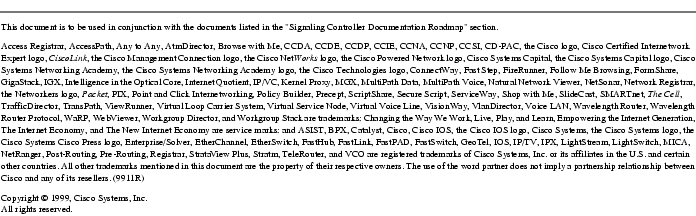
Cisco documentation and additional literature are available in a CD-ROM package, which ships with your product. The Documentation CD-ROM, a member of the Cisco Connection Family, is updated monthly. Therefore, it might be more current than printed documentation. To order additional copies of the Documentation CD-ROM, contact your local sales representative or call customer service. The CD-ROM package is available as a single package or as an annual subscription. You can also access Cisco documentation on the World Wide Web at http://www.cisco.com, http://www-china.cisco.com, or http://www-europe.cisco.com.
If you are reading Cisco product documentation on the World Wide Web, you can submit comments electronically. Click Feedback in the toolbar and select Documentation. After you complete the form, click Submit to send it to Cisco. We appreciate your comments.
78-6011-02
Posted: Fri Aug 3 16:36:15 PDT 2007
All contents are Copyright © 1992--2007 Cisco Systems, Inc. All rights reserved.
Important Notices and Privacy Statement.