|
|

Table Of Contents
Release Notes for Cisco Telephony Controller Software Release 4.2(19)
Addition of Services During System Operation
Configuration Tool Client/Browser Session Problems
Configuration Tool Requires Full Host Table Entries When Not Using DNS
Release Notes for Cisco Telephony Controller Software Release 4.2(19)
February 5, 2007
These release notes describe the features and caveats in the software for the Cisco Telephony Controller software release 4.2(19).
This introductory section lists the contents of this document and describes the system and software.
Document Contents
Product Description
The Cisco Telephony Controller software is part of several solutions designed to perform call processing, protocol conversion, and call switching and routing functions.
The Telephony Controller software runs on a Sun Microsystems host server and is used in a variety of solutions. Currently, the software is available as part of a Cisco Virtual Switch Controller (VSC) or Cisco Dial Access Solution (DAS). See also the "Platform Support" section.
Note
This software is also used with the TransPath 2000 (also referred to as TransPath Classic) configuration tool. This tool is no longer being marketed; however, existing installations are supported.
Tips
See the "Terms and Abbreviations" section for definitions of terms and abbreviations used in these release notes.
Related Documentation
In addition to these release notes, this software release is supported by the following documents:
•
Telephony controller documentation:
http://www.cisco.com/univercd/cc/td/doc/product/access/sc/index.htm
•
Cisco Dial Solutions Quick Configuration Guide:
http://www.cisco.com/univercd/cc/td/doc/product/software/ios120/12supdoc/dsqcg3/index.htm
•
Cisco Dial Solutions Configuration Guide:
http://www.cisco.com/univercd/cc/td/doc/product/software/ios113ed/113ed_cr/dial_c/index.htm
•
Cisco Dial Solutions Command Reference:
http://www.cisco.com/univercd/cc/td/doc/product/software/ios113ed/113ed_cr/dial_r/index.htm
•
Cisco Access Server documentation:
http://www.cisco.com/univercd/cc/td/doc/product/access/acs_serv/index.htm
•
Cisco Network Access Server configuration:
http://www.cisco.com/univercd/cc/td/doc/product/access/acs_serv/5300/cfios/
•
Cisco IOS and Catalyst Software Release Notes: See the "Access Devices and Trunking Gateways" section.
•
SS7 tutorial:
http://www.iec.org/
Click on Web ProForum Tutorials (Online Tutorials, Communications Networks), then scroll down the list and click Signaling System #7 (SS7).
•
Release Notes for the Solaris 2.5(1) and 2.6 Packages:
http://www.cisco.com/univercd/cc/td/doc/product/access/sc/rel9/relnote/sol26rn.htm
Platform Support
The Cisco SC22XX is available in high-availability (redundant) or simplex configurations. Supported platforms include the following:
•
Cisco SC2201: Simplex configuration of Sun Netra t1100 or Netra t1120 (NEBS, DC)
•
Cisco SC2202: High-availability configuration of two Sun Netra t1100s or Netra t1120s (NEBS, DC)
•
Cisco SC2211: Simplex configuration of Sun Enterprise 450 (AC)
•
Cisco SC2212: High-availability configuration of two Sun Enterprise 450s (AC)
The Cisco VSC27XX is available in high-availability or simplex configurations. Supported platforms include the following:
•
Cisco VSC2701: Simplex configuration of Sun Netra t1120 (NEBS, DC)
•
Cisco VSC2702: High-availability configuration of two Sun Netra t1120s (NEBS, DC)
The telephony controller software runs on these platforms. The Configuration Tool (CT) and Dial Plan Provisioning (DPP) run on a separate server; see the "Related Hardware Components" section.
Related Hardware Components
The Cisco SC22XX requires the hardware components listed in the following sections:
Note
The Cisco TransPath Classic does not use an access device.
Access Devices and Trunking Gateways
Access Devices1
•
Cisco AS5200
•
Cisco AS5300
•
Cisco AS5800
Trunking Gateways
•
Catalyst 5500
•
Catalyst 8510 MSR
•
Catalyst 8540 MSR
•
Cisco LS1010
1 Contain MICA modems running Portware 2.6.1.0 and Cisco IOS 11.3(7)AA or later, or 12.03(T) or later
Note
The Cisco LS1010 can be used as a multiplexing device if your system requires one.
CT and DPP Windows NT Server
The CT and DPP require a standalone Windows NT server with the following requirements:
•
200 MHz Pentium CPU
•
128 MHz RAM
•
2 GB hard drive
•
Additional 4-GB hard drive
•
Keyboard, mouse, floppy drive, internal 8X CD ROM drive
•
3COM Etherlink III network interface card
•
Internal HP SureStore 6000 4 mm DAT
•
SVGA video adapter (4 MB VRAM)
•
Motorola 56 KB internal modem
Telephony Controller Ancillary Equipment
•
E1/T1 cards manufactured by ITK or PTI
•
V.35 cards manufactured by PTI
•
Sun FastEthernet PCI card
•
Sun asynchronous interface card
•
Alarm Relay Unit (ARU)
•
Switchover controller (or A/B switch)—for high-availability configurations only
•
Patch panel
•
Serial port expander
•
Ethernet hub
Software Required
The Cisco VSC3000 requires the following software:
Memory Requirements
Access Devices
For Cisco IOS memory requirements, see the following Cisco IOS release notes:
Trunking Gateways
For trunking gateway software memory requirements, see the following release notes:
CT and DPP
The CT and DPP require a standalone Windows NT server with 128 MHz RAM, a 2-GB hard drive, and an additional 4-GB hard drive.
Important Notes
Upgrade Procedures
To upgrade from an earlier version of the Telephony Controller software to release 4.2(19), you must remove the existing telephony controller software first (including the configuration tool software, telephony controller software, and dial plan provisioning software), then reinstall. You can find procedures for software removal and installation at the following URL:
http://www.cisco.com/univercd/cc/td/doc/product/access/sc/r2/sc22tct.htm
Note
These instructions apply to the removal and installation of any telephony controller software version.
Required Patches
Release 4.2(19) requires you to install the following patches after you install release 4.2(19):
PF9900073.pkg
PF9900074.pkg
PF0000090.pkg
PF0000094.pkg
PF0000095.pkg
PF0000098.pkg
PF0000100.pkg
PF0000104.pkg
PF0000109.pkg
PF0000110.pkg
PF0000111.pkg
PF0000112.pkg
PF0000114.pkg
PF0000115.pkg
In addition, Release 4.2(19) contains the following nonrequired patches:
A brief summary of each patch is provided below.
Before installing a patch, the user must shut down the Cisco MGC application, as the affected programs are part of the running system. In order to ensure that the MGC application has been shut down, execute the following command:
sudo /etc/init.d/transpath stopNow that the MGC application has been shut down, installation can begin.
Note
Many patches contain additional information that is required before installing that particular patch. This information can be found in the summary information on each patch, below.
The general patch installation procedure is as follows:
Step 1
Install version 4.2(19) of the Telephony Controller software according to the instructions referenced above. Remain logged in as the root user.
Step 2
At the UNIX prompt, enter:
cd cdrom/cdrom0cd PATCHESpkgadd -d PF#######.pkgwhere ####### is the patch number.
Step 3
Follow the on-screen prompts. Answer Y to each prompt that requires a response.
To remove a patch, log in as the root user and then type the following
pkgrmPF#######where ####### is the patch number.
Patch removal will restore the data to its state prior to the upgrade.
PF0200117.pkg
The purpose of this patch package is to provide showstopper and/or test-stopper bug fixes to NSSU customers, be they devtest, solution test, customers, etc., for the 4.2(19) software release. Specifically, this patch resolves the following new DDTS ticket:
•
CSCdw75318
Additional Information:
•
This patch provides updates to the SNMP component.
•
SNMP Packaging Modifications Introduced With Patch PF0200117
Patch PF0200117 has been created as a result of the PSIRT SNMP security advisory posted at the following url:
http://www.cisco.com/warp/public/707/cisco-malformed-snmp-msgs-pub.shtml
CautionBecause of differences between the snmp daemons that were originally packaged with 4.2(19) and the modifications delivered in patch PF0200117, the snmpd.cnf file will not function properly with the newer version of the snnp daemon. When PF0200117 is installed on your system, the current snmpd.cnf file is backed up as snmpd.cnf.custorig and a default version of this file is installed on your system to run with the new snmp daemon. The snmpd.cnf.custorig file is for reference only; it is not compatible with the new snmp daemon delivered in patch PF0200117. After installing patch PF0200117, you must reload the SC2200 configuration using config-lib tool. This tool automatically creates the snmpd.cnf file with the appropriate configuration.
•
Installing Patch PF0200117
Step 1
Install patch PF0200117.
Step 2
Using option 3 (Copy Library Version to Production) of the config-lib tool, reload your SC2200 configuration.
The config-lib tool merges files /opt/TransPath/etc/snmpmgr.dat and /opt/TransPath/snmp/snmp.gen to create snmpd.cnf. This tool also restarts snmp daemon.
Step 3
Start your SC2200 software and verify that traps are generated.
•
Uninstalling Patch PF0200117
Beginning with PF0200117 and continuing forward, SNMP related data files and executables will not be removed from the system platform when a patch is removed. When uninstalling the patch, a copy of the snmpd.cnf, snmpinfo.dat, and snmpd.gen files are stored with an .backup extension in the /optTransPath/snmp directory. These backup files are for reference only. After uninstalling the patch, start your SC2200 software and verify traps are generated.
PF0000116.pkg
The purpose of this patch package is to provide showstopper and/or test-stopper bug fixes to NSSU customers, be they devtest, solution test, customers, etc., for the 4.2(19) software release. Specifically, this patch resolves the following new DDTS ticket:
•
CSCdv44184
This patch provides updates to:
•
ISDNIP
•
ISDNPRI
•
IOCCIP
PF0000115.pkg
The purpose of this patch package is to provide showstopper and/or test-stopper bug fixes to NSSU customers, be they devtest, solution test, customers, etc., for the 4.2(19) software release. Specifically, this patch resolves the following new DDTS ticket:
•
CSCdt83578
This patch provides updates to:
•
engine
PF0000114.pkg
The purpose of this patch package is to provide showstopper and/or test-stopper bug fixes to NSSU customers, be they devtest, solution test, customers, etc., for the 4.2(19) software release. Specifically, this patch resolves the following new DDTS ticket:
•
CSCds68645
•
CSCdt17397
•
CSCdt18341
This patch provides the following updates to:
•
engine
•
protocols
•
ASP
•
DPNSS
•
ISDNPRI
•
ISDNIP
PF0000112.pkg
The purpose of this patch package is to provide showstopper and/or test-stopper bug fixes to NSSU customers, be they devtest, solution test, customers, etc., for the 4.2(19) software release. Specifically, this patch resolves the following new DDTS ticket:
•
CSCds70464
This patch provides the following updates to:
•
ioChanMgr
PF0000111.pkg
The purpose of this patch package is to provide showstopper and/or test-stopper bug fixes to NSSU customers, be they devtest, solution test, customers, etc., for the 4.2(19) software release. Specifically, this patch resolves the following new DDTS ticket:
•
CSCds33066
This patch provides the following updates to:
•
SAGT
Additional information:
•
The problem that is fixed in this patch occurred as follows:
The 4.2(19) release SNMP trap agent registers the system MIB table, but does not respond to the query. Therefore, NMS resends the query once it times out. The NMS is tuned to send query every second to SNMPDM. This can cause the SNMPDM to use all of the threads, so it can not respond.
This patch prevents this from happening because it causes a response to be returned to the NMS query.
PF0000110.pkg
The purpose of this patch package is to provide showstopper and/or test-stopper bug fixes to NSSU customers, be they devtest, solution test, customers, etc., for the 4.2(19) software release. Specifically, this patch resolves the following new DDTS ticket:
•
CSCds08534
PF0000109.pkg
The purpose of this patch package is to provide showstopper and/or test-stopper bug fixes to NSSU customers, be they devtest, solution test, customers, etc., for the 4.2(19) software release. Specifically, this patch resolves the following new DDTS tickets:
•
CSCds03123
•
CSCds16286
This patch also resolves the following DDTS tickets previously delivered in earlier patches:
This patch provides the following updates to:
PF0000108.pkg
This patch is superseded by patch PF9900109.
PF0000107.pkg
CautionDo not install this patch. It is superseded by patch PF9900110.
PF0000106.pkg
This patch is superseded by patch PF9900108.
PF0000105.pkg
This patch is superseded by patch PF9900108.
PF0000104.pkg
The purpose of this patch package is to provide showstopper and/or test-stopper bug fixes to NSSU customers, be they devtest, solution test, customers, etc., for the 4.2(19) software release. Specifically, this patch resolves the following new DDTS tickets:
•
CSCdr38973
•
CSCdr53856
PF0000103.pkg
The purpose of this patch package is to provide showstopper and/or test-stopper bug fixes to NSSU customers, be they devtest, solution test, customers, etc., for the 4.2(19) software release. Specifically, this patch resolves the following new DDTS ticket:
•
CSCdr90481
This patch also resolves the following DDTS tickets previously delivered in earlier patches:
This patch also resolves the following DDTS tickets previously delivered in earlier patches:
CSCdp45499 (IOCM)
100
CSCdp63674
99
CSCdp80270
83
CSCdp70673
81
CSCdp41316 (IOCM)
CSCdp46124 (IOCM)
74
CSCdp41316
72
CSCdp37929
71
Additional information:
•
Patch 104 is being delivered to address ITK problems where the workaround is to perform a manual ixload on the ITK card.
The resolution for CSCdr38973, ITK card freeze, is to automatically perform a software-initiated ixload when the ITK card freezes or crashes. The ITK card can freeze when traffic surges above the supported capacity for prolonged periods.
CSCdr53856, SS7 links go OOS, SUPPENT on failover (ITKs with orange link lights), is a rarely seen problem where the ITK cards do not initialize properly during failover or system startup. When this condition occurs, the ITK card link light turns orange and the SS7 links are in the OOS, SUPPENT state. If this condition is noticed on your system, please update the XECfgParm.dat file to initiate the recovery script. This script will reload all ITK cards on startup.
In XECfgParm.dat, update the following line:
Foverd.procMCmdLine = /opt/TransPath/bin/procMto
Foverd.procMCmdLine = /opt/TransPath/local/recoveryIf your system does not display the above behavior as described for CSCdr53856, these modifications are not necessary.
PF0000102.pkg
This patch is superseded by patch PF9900105.
PF0000101.pkg
This patch is superseded by patch PF9900102.
PF0000100.pkg
In order to provide a timely fix for caveat CSCdr45499, it has becomes necessary to build and deliver patch PF0000100, which updates the all the processes in the /opt/TransPath/bin directory. This patch also resolves the following DDTS tickets previously delivered in earlier patches:
This patch is superseded in part by patches PF9900103 and PF9900104.
PF0000099.pkg
This patch is superseded by patch PF9900100.
Additional information:
•
The default value for the timer parameter "*.delayTimer" specified in properties.dat is now changed to 3 seconds, for example:
*.delayTimer = 30PF0000098.pkg
In order to provide a timely fix for caveat CSCdr42570, it has becomes necessary to build and deliver patch PF0000098, which updates the CCGen executable. This patch also resolves the following Distributed Defect Tracking System (DDTS) tickets previously delivered in patch 92:
•
CSCdr20158
•
CSCdp74657
PF0000097.pkg
This patch is superseded by patch PF9900101.
Note
IOS implementations in the 5200 and 5300 differ, as v110 calls have been successfully set up on the 5200 in the past.
PF0000096.pkg
This patch is superseded by patch PF9900097.
Additional information:
•
T309 timers already configurable due to changes made in earlier releases, as follows:
*.T309Time = 50000PF0000095.pkg
In order to provide a timely fix for caveat CSCdr21155, it has becomes necessary to build and deliver patch PF0000095, which fixed the snmp OID. This patch also temporarily addresses the problem with the snmpv1 trap that was indicated in caveat CSCdr26639. This patch is superseded in part by patch PF9900100.
You must stop the SNMP daemon before installing this patch. Log in as the root user and enter the following:
/etc/init. d/snmpd stopAfter installing the patch, start the SNMP daemon by logging in as the root user and entering the following:
/etc/init. d/snmpd startAdditional information:
•
This installed PF0000095.pkg patch is based on the assumption that:
–
user should have already configured the IP address of the snmp manager from TCT. The IP address shall show in the /opt/TransPath/etc/snmpmgr.dat file.
–
snmp configured file /opt/TransPath/snmp/snmpd.cnf is not manually edited.
–
This patch will back up snmpd.cnf to becomes snmpd.cnf.org file, and concatenate /opt/TransPath/snmp/snmpd.gen with /opt/TransPath/etc/snmpmgr.dat into snmpd.cnf file that will correct the snmp OID.
•
This patch temporarily makes the snmp send v1 type trap behave correctly with the current configured snmpmgr.dat on the user 's TransPath box. However, it will not fix the snmpmgr.dat in other previous configurations. For future configuration files, user shall use the next TCT release to generate the snmpmgr.dat.
PF0000094.pkg
In order to provide a timely fix for caveat CSCdr22780, it has becomes necessary to build and deliver patch PF0000094, which updated the foverd process and frepld.cfg file. This patch is superseded in part by patch PF9900100.
PF0000093.pkg
This patch is superseded by patches PF9900095 and PF0000100.
CautionDo not install this patch—it does not completely fix the problem.
PF0000092.pkg
This patch is superseded by patch PF9900098.
PF0000091.pkg
This patch is superseded by patch PF9900096.
PF0000090.pkg
Under special circumstances, it has becomes necessary to deliver patch PF0000090 regarding caveat CSCdr12582.
PF9900089.pkg
This patch is superseded by patch PF9900100.
PF0000088.pkg
This patch is superseded by patch PF9900091.
PF0000087.pkg
This patch is superseded by patch PF9900100.
PF0000086.pkg
This patch is superseded by patch PF9900088.
PF0000085.pkg
This patch is superseded by patches PF9900086, PF9900088, and PF0000100.
PF0000084.pkg
This patch is superseded by patches PF9900085, PF9900087, and PF0000100.
PF0000083.pkg
This patch is superseded by patch PF9900099.
PF0000082.pkg
This patch is superseded by patch PF9900100.
PF0000081.pkg
This patch is superseded by patches PF9900083, PF9900084, PF9900085, and PF0000100.
Additional information:
•
SERVICE message discard (CSCdp70673)
Handshaking between the SC2200 and the NAS on channel In Service/Out of Service state change messages breaks down when the SC2200 goes into congestion. The result is that the NAS can mark channels remotely out of service due to mis-sequenced SERVICE_ACK messages when they should be available for new calls.
With this patch, the channel controller used by the NAS interface will discard all incoming bearer SERVICE messages and not therefore generate corresponding SERVICE_ACK messages; thus, the SC2200 will not go into congestion and the NAS channel state will not be marked remotely out of service.
Assumptions:
–
NAS does not care if SC acknowledges service messages or not
–
Remote switch knows when physical transmission link goes down and will not originate calls on those affected circuits
Provisioning:
–
When enabled, this fix blocks incoming Service Message inside the ISDNIP channel controller. A parameter can be added in properties.dat to turn this action on/off, as follows:
properties.dat
*.notBlockEngServ = false # discard SERVICE messages : default*.notBlockEngServ = true # pass SERVICE messages through to engine•
PropagateSvcMsgBlock Propagation (CSCdp58516)
Propagation of individual SS7 blocking/unblocking messages on systems with large numbers of SS7 bearer channels mated to few NAS signal paths has been noted to cause engine, IO card and switch overload. The changes implemented in this patch control the rate at which BLO/UBL messages may be transmitted so as to avoid overloading any specific part of the system or network.
Specifically, when blocking propagation is turned on in an SS7 Interconnect for Access Servers 2.0 environment (*.PropagateSvcMsgBlock = true), the engine will queue outgoing messages and start sending individual block/unblock messages for all circuits associated with a single span per time interval.
Assumptions:
–
Blocking propagation (PropagateSvcMsgBlock) is only enabled for SS7 Interconnect for Access Servers 2.0 configurations
–
Blocking/unblocking messages are always sent for all bearers in a span at the same time
–
If LOCMAN blocking exists prior to propagation on loss of NAS link, this will be REMOVED when the NAS link is restored. (that is, all channels will be locally unblocked due to propagation of In Service condition)
–
Queuing of messages is only done for NAS link state change. No attempt will be made to queue individual bearer state changes brought about by reception of SERVICE messages. (See fix for CSCdp70673).
Provisioning:
–
The time interval and number of spans to send per interval are configurable as follows:
XECfgParm.dat
engine.SysPropagateSpansPerTimer = 1 # number of spans to send per intervalengine.SysPropagateSpansDelay = 500 # milliseconds pause between sendingengine.SysInitialManBlk = true # default CIC state (true = blocked)properties.dat
*.PropagateSvcMsgBlock = true # perform blocking propagation for TD2.0*.GRSEnabled = true # send GRS immediately after engine startup
Note
Reducing the default interval time interval or increasing the spans/interval count may lead to message loss and engine overload.
•
Recommended Settings
The following settings were derived during Solution Testing:
Low call volume system (10 cps or less)
–
Info level: debugging or less
–
properties.dat:
*.PropagateSvcMsgBlock=true–
XECfgParm.dat
engine.SysPropagateSpansPerTimer=1engine.SysPropagateSpansDelay=500engine.SysInitialManBlk=trueWith these settings, a Netra 1120 should be able to process 10 cps while blocking 15000 circuits over 6:20 minutes with minimal interruption in call processing due to processing of the BLOs from a failure.
High call volume system (<20 cps)
–
Info level: debugging or less
–
properties.dat
*.PropagateSvcMsgBlock=true–
XECfgParm.dat
engine.SysPropagateSpansPerTimer=1engine.SysPropagateSpansDelay=800engine.SysInitialManBlk=trueWith these settings, a Netra 1120 should be able to process 20 cps while blocking 15000 circuits over 8:32 minutes with minimal interruption in call processing due to processing of the BLOs from a failure.
PF0000080.pkg
This patch is superseded by patch PF9900084.
PF9900079.pkg
Under special circumstances, it has becomes necessary to deliver patch PF9900079 regarding caveat CSCdp12160, which will update the foverd. This patch is superseded in part by patch PF9900094.
PF9900078.pkg
This patch is superseded by patch PF9900082.
PF9900077.pkg
This patch is superseded by patches PF9900081 and PF0000085.
Additional information:
•
The new thresholds value for parameters listed below represent the percentage of engine queue size:
These new sets of overload values need to be implemented to the engine section in the XECfgParm.dat file.
PF9900076.pkg
This patch is superseded by patch PF9900085.
PF9900075.pkg
This patch is superseded by patch PF9900076.
PF9900074.pkg
In order to provide a timely fix for caveats CSCdp41316 and CSCdp46124, it has becomes necessary to build and redeliver patch PF9900074, which updates the protocols. This patch is superseded in part by patch PF9900100.
PF9900073.pkg
In order to provide a timely fix for caveat CSCdp38893, it has becomes necessary to build and deliver patch PF9900073, which updates the BCGen process.
PF9900072.pkg
This patch is superseded by patch PF9900074.
PF9900071.pkg
This patch is superseded by patch PF9900072.
Additional information:
Currently, the ioChanMgr reads the RLM.port property to configure the ISDNIP IOCC. Only one IOCC can bind to the local IP address using the RLM.port. Multiple IOCCs are needed to support the number of d-channels required by customers. If multiple IOCCs are used, the RLM port number must be configurable on a per-IOCC basis. The ioChanMgr changed to read the RLM properties using the IOCC label. If no properties are found prefaced by the IOCC label, ioChanMgr uses RLM as a default. The VSC changes are in properties.dat and sigChanDevIp.dat: (using the IOCC labels from components.dat:; this uses IOCC-PRIIP1, IOCC-PRIIP2, the customer's names and compIds will differ). The configuration must be changed on any NAS that is not configured with 3001 in sigChanDevIp.dat. If you configure the NAS rlm port, it will automatically configure the ISDN port as RLM port + 1. (You can also reconfigure the ISDN port if you want.) Following is an example:
properties.dat:
RLM.port = 3000IOCC-PRIIP1.port = 3000 (w/compId 30010 )IOCC-PRIIP2.port = 3002 (w/compId 30011)IOCC-PRIIP3.port = 3004 (w/compId 30012)IOCC-PRIIP3.port = 3006 (w/compId 30013)in sigChanDevIp.dat, change both local and remote ports for 30010 to:
001000xx IP_Addr1 3001 <nas1 ip1> 3001001000xx IP_Addr2 3001 <nas1 ip2> 3001for 30011 to:
001000xx IP_Addr1 3003 <nas33 ip1> 3003001000xx IP_Addr2 3003 <nas33 ip2> 3003for 30012 to:
001000xx IP_ Addr1 3005 <nas65 ip1> 3005001000xx IP_Addr2 3005 <nas65 ip2> 3005for 30013 to:
001000xx IP_ Addr1 3007 <nas65 ip1> 3007001000xx IP_Addr2 3007 <nas65 ip2> 3007in NAS config file
rlm group 0timer keepalive 10server va-dorsetlink hostname va-dorset source Ethernet0 weight 1!rlm group 1protocol rlm port 3002timer keepalive 10server va-dorsetlink hostname va-dorset source Ethernet0 weight 1!rlm group 2protocol rlm port 3004timer keepalive 10server va-dorsetlink hostname va-dorset source Ethernet0 weight 1!rlm group 3protocol rlm port 3006timer keepalive 10server va-dorsetlink hostname va-dorset source Ethernet0 weight 1PF9900070.pkg
This patch is superseded by patch PF9900075.
PF9900069.pkg
This patch is superseded by patches PF9900081 and PF0000100.
PF9900068.pkg
This patch is superseded by patch PF9900075.
PF9900067.pkg
This patch is superseded by patch PF9900093.
PF9900066.pkg
This patch is superseded by patch PF9900068.
PF9900065.pkg
This patch is superseded by patch PF9900066.
PF9900064.pkg
This patch is superseded by patch PF9900065.
PF9900063.pkg
This patch is superseded by patches PF9900078 and PF0000100.
PF9900062.pkg
This patch is superseded by patch PF9900064.
Installing the ITK Driver
In order to provide enhancements that may impact the resolution of CSCdr48971 bug, it has becomes necessary to build and deliver the ITK Driver package. To install this package, follow these steps:
Step 1
Type the command su
Step 2
Remove the existing ITK driver by typing pkgrm -d ITKP40AA
Step 3
Type Y when prompted
Step 4
Type pkgadd -d ITK-HDLCP40AA.pkg
Step 5
Press Return to accept the default prompt
Step 6
Type Y to install the new patch
The system will reboot automatically after installing the new ITK Driver.
The LED indications on the ITK Card provide comprehensive visual indication of the ITK Card status.
The blinking rate of the bottom LED is directly proportional to the rate at which the ITK Card processes data. The fix also puts a timestamp on the date the ITK Driver was created. This helps track the version of the ITK software. Use the following command at the UNIX prompt to find out the date:
>modinfo | grep itkYear 2000 Compliance
Information about Y2K compliance and Cisco products is available at the following URL:
http://www.cisco.com/warp/public/752/2000/
Limitations and Restrictions
The signaling software does not currently support 7-digit dialing in the United States.
General Issues
Addition of Services During System Operation
Release 4.2(19) does not support dynamic reconfiguration during operation (for example, adding new components or making other configuration changes). The application must be shut down to add needed services during routine maintenance.
For instructions on shutting down the telephony controller, see Chapter 3, "Operating Your Telephony Controller," in the Telephony Controller Release 4 Software Operations and Maintenance Guide.
Configuration Tool Client/Browser Session Problems
In release 4.2(19), a configuration tool session that has been inactive for 2 minutes may time out or have other difficulties such as an inability to view existing data. You may also experience problems when resizing your browser window or if the Netscape client hard disk cache is less than 8 MB.
If you experience problems, exit the affected configuration tool session and initiate a new configuration tool session.
The Orbix Web server may experience confusion resulting in a 10191 Orbix not running error message. If this occurs, or if the Orbix daemon fails, stop and restart the system.
Configuration Tool Scroll Bar
The line scroll bar in the configuration tool may lose its position on a list box refresh due to an unresolved situation with the underlying third-party technology.
Configuration Tool Requires Full Host Table Entries When Not Using DNS
On systems that are not using DNS entries or networks where DHCP is being used without DNS entries, you must fully qualify complete host table entries in the C:\winnt\system32\drivers\etc\hosts file as follows:
171.17.193.101 hostname hostname.domain.comWorkaround: Your hosts file on the server must contain the IP address, computer name, and network address of each computer you want to access. For example:
172.29.12.113your-pcyour-pc.company.com172.17.192.101ms-tel1ms-tel1.company.com172.17.192.102ms-tel2ms-tel2.company.com
Ensure that DNS is enabled on the server (even if you do not have any DNS server entries). Also be sure you give it a host name and domain on the DNS screen. You must have a c:\windows\hosts on your client because you cannot use the IP address as the URL. Then close down the server.bat windows and delete the two files in c:\lightspeed\orbixweb\config\NamingRepository (root and No_0).
Internal Release Code Causes
This section provides information for the various values displayed within CDRs.
Table 3 Internal LCM Causes for Extra Q767 Causes
INCOMING_CALLS_BARRED_IN_CUG
80
50
SPECIAL_INFORMATION_TONE
81
51
USER_NOT_MEMBER_OF_CUG
82
52
Table 4 Internal LCM Causes for Extra Q761_4 Causes
MISDIALLED_TK_PREFIX
83
53
PARAM_UNREC_PASSED
84
54
Table 5 Internal LCM Causes for ANSI Ibn7
PROPRIETARY
85
55
PREEMPTION
86
56
PREEMPTION_CCT_UNAVAILABLE
87
57
Table 11 Internal LCM Causes for Italian ISUP
PREEMPTION_CCT_RES
127
7f
Table 12 Internal LCM Causes for Italian ISUP
PERMANENT_FRAME_MODE_OOS
128
80
PERMANENT_FRAME_MODE_OPERATIONAL
129
81
Table 14 Internal LCM Causes for ISUP V2
PORTED_NUMBER
136
88
Table 15 Internal LCM Causes for NTT ISUP
REDIRECTION_TO_NEW_DEST
137
89
Release 4.2(19) Caveats
This section describes issues and caveats (possibly unexpected behavior) of the Telephony Controller software release 4.2(19).
Open Caveats
There are no open caveats for release 4.2(19).
Resolved Caveats
Caveats listed in Table 16 are resolved.
Table 16 Resolved Caveats, Release 4.2(19)
CSCdt79938
3
doc
Cisco specific releasecodes.
CSCdt83578
3
ioccc7
GRS messages not answered after SS7 link problem.
Terms and Abbreviations
Service and Support
You have 24-hour support via Cisco TAC. To initiate a case, contact the closest TAC and tell them your problem. You will be issued a case number that you can check via the phone or the Web. The telephone numbers for the TAC offices can be found at the following URL:
http://www.cisco.com/offices
Click Cisco Technical Assistance Center for business hours, languages available, and other information.
You can also initiate your case online via the Internet at www.cisco.com. Outside these locations, contact the Cisco regional sales office nearest you, or contact your local authorized Cisco distributor. See also the next section, "Cisco Connection Online."
Cisco Connection Online
Cisco Connection Online (CCO) is Cisco Systems' primary, real-time support channel. Maintenance customers and partners can self-register on CCO to obtain additional information and services.
Available 24 hours a day, 7 days a week, CCO provides a wealth of standard and value-added services to Cisco's customers and business partners. CCO services include product information, product documentation, software updates, release notes, technical tips, the Bug Navigator, configuration notes, brochures, descriptions of service offerings, and download access to public and authorized files.
CCO serves a wide variety of users through two interfaces that are updated and enhanced simultaneously: a character-based version and a multimedia version that resides on the World Wide Web (WWW). The character-based CCO supports Zmodem, Kermit, Xmodem, FTP, and Internet e-mail, and it is excellent for quick access to information over lower bandwidths. The WWW version of CCO provides richly formatted documents with photographs, figures, graphics, and video, as well as hyperlinks to related information.
You can access CCO in the following ways:
•
WWW: http://www.cisco.com
•
WWW: http://www-europe.cisco.com
•
WWW: http://www-china.cisco.com
•
Telnet: cco.cisco.com
•
Modem: From North America, 408 526-8070; from Europe, 33 1 64 46 40 82. Use the following terminal settings: VT100 emulation; databits: 8; parity: none; stop bits: 1; and connection rates up to 28.8 kbps.
For a copy of CCO's Frequently Asked Questions (FAQ), contact cco-help@cisco.com. For additional information, contact cco-team@cisco.com.
Note
If you are a network administrator and need personal technical assistance with a Cisco product that is under warranty or covered by a maintenance contract, contact Cisco's Technical Assistance Center (TAC) at 800 553-2447, 408 526-7209, or tac@cisco.com. To obtain general information about Cisco Systems, Cisco products, or upgrades, contact 800 553-6387, 408 526-7208, or cs-rep@cisco.com.
Documentation CD-ROM
Cisco documentation and additional literature are available in a CD-ROM package, which ships with your product. The Documentation CD-ROM, part of the Cisco Connection Family, is updated monthly. Therefore, it might be more current than printed documentation. To order additional copies of the Documentation CD-ROM, contact your local sales representative or call customer service. The CD-ROM package is available as a single package or as an annual subscription. You can also access Cisco documentation on the World Wide Web at http://www.cisco.com, http://www-china.cisco.com, or http://www-europe.cisco.com.
If you are reading Cisco product documentation on the World Wide Web, you can submit comments electronically. Click Feedback in the toolbar and select Documentation. After you complete the form, click Submit to send it to Cisco.
You can e-mail your comments to bug-doc@cisco.com.
To submit your comments by mail, for your convenience many documents contain a response card behind the front cover. Otherwise, you can mail your comments to the following address:
Cisco Systems, Inc.
Document Resource Connection
170 West Tasman Drive
San Jose, CA 95134-9883We appreciate and value your comments.
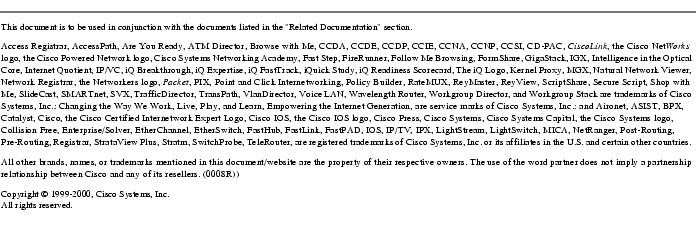
Posted: Mon Feb 5 21:24:25 PST 2007
All contents are Copyright © 1992--2007 Cisco Systems, Inc. All rights reserved.
Important Notices and Privacy Statement.